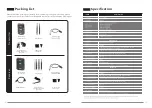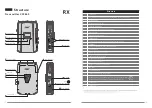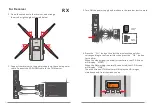Structure & Interface
Transmitter CC8980
LCD Screen
Channel Switch
HDMI/SDI Signal Switch
OK For Confirm
Power Supply IN(Lemo)
HDMI IN
SDI OUT(Loop)
SDI IN
Antenna Socket
V-Mount
Connection
1/4 Hot-shoe Connection
1/4 Hot-shoe
Connection
Power ON/OFF
Structure
LCD Screen
Channel Switch
HDMI/SDI Signal Switch
OK For Confirm
Power Supply IN(Lemo) * support 6-17V
HDMI OUT
SDI OUT(Loop)
SDI IN
V-Mount Connection * Optional
1/4 Hot-shoe Connection
Power ON/OFF
Antenna Socket
Display information about the Channel, Signal INPUT, Capacity, Signal status.
Select the correct Channel
Switch HDMI or SDI Signal as the signal source
OK For Confirm the selection
Support connecting to the power supply of the camera, or power adaptor
Notice: DO Make sure the Voltage (+)(-) was connected correctly.
Connect to the HD Digital Camcorder with HDMI OUT
Connect to the HD Digital Monitor which support 3G-SDI, HD-SDI
Connect to the HD Camcorder which support 3G-SDI, HD-SDI
SMA socket to connect the antenna
Support V-Mount Connection
Support to connect with more methods
Power ON/OFF
For system updating
Mini USB
06