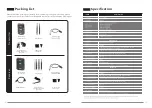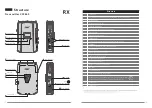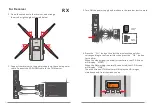For Receiver
RX
1. Fix on the antennas to the receiver, and arrange
them to be right angle as figured below.
2. Connect the receiver to the power supply via the certain power
cable. Connect the SDI/HDMI cable to the TV/Monitor.
3. Turn ON the power supply and make sure the receiver start to work.
4. Press the “CH” button to select the wireless channel that
corresponding to the Transmitter, then press the “OK” button
for confirm.
When the video signal is normally transferred, the LCD Screen
will display “VIDEO” ;
When the Networking is normally connected, the LCD Screen
will display “LINK” .
Then the screen of TV/Monitor will display the HD images
simultaneously from the video source.
Portable
Battery
DC12V
Adaptor