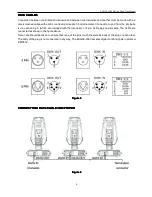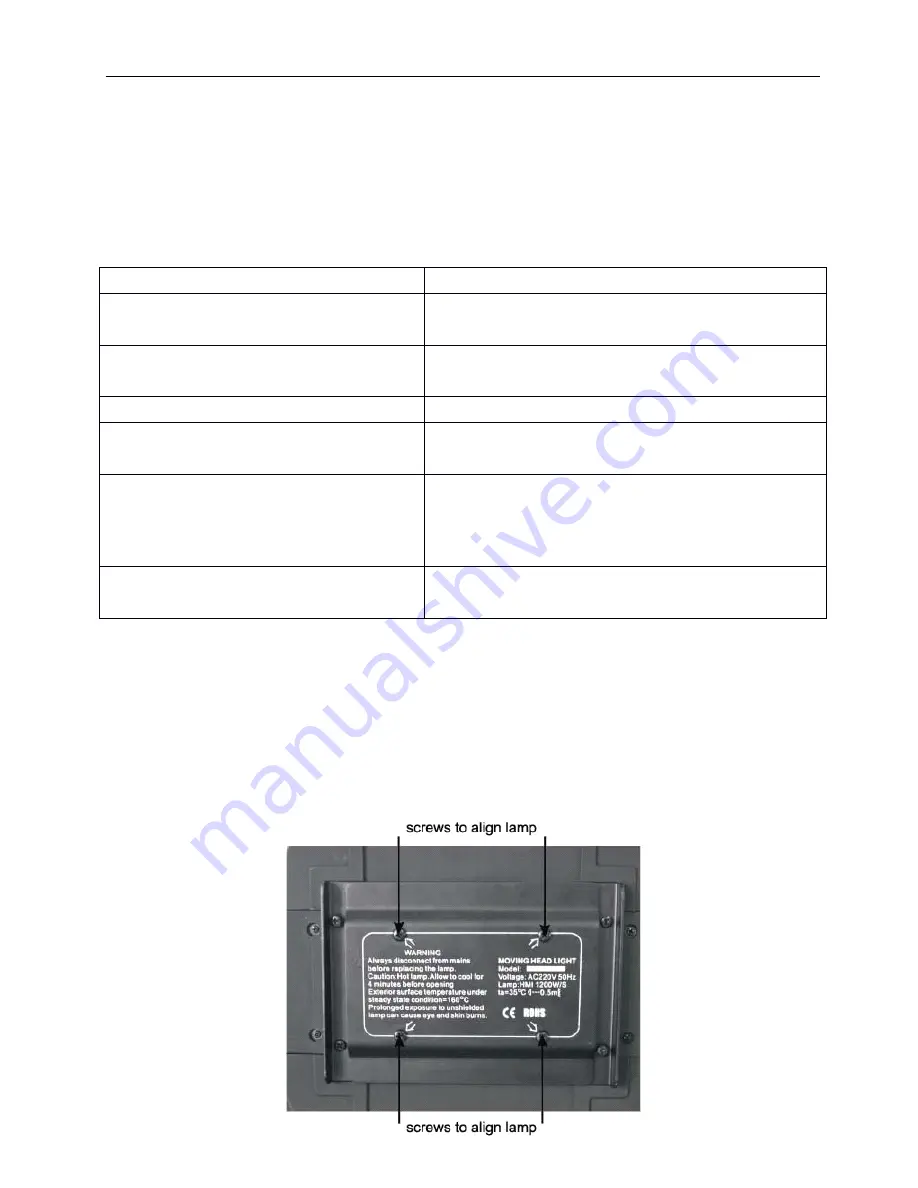
EAGLE 3000 Moving Head User Manual
16
CHAPTER
CHAPTER
CHAPTER
CHAPTER FOUR:
FOUR:
FOUR:
FOUR: TROUBLESHOOTING
TROUBLESHOOTING
TROUBLESHOOTING
TROUBLESHOOTING AND
AND
AND
AND ROUTINE
ROUTINE
ROUTINE
ROUTINE MAINTENANCE
MAINTENANCE
MAINTENANCE
MAINTENANCE
WARNING:
WARNING:
WARNING:
WARNING:
All maintenance procedures are to be performed with power removed from the
luminaire. Never remove covers or backcap while lamp is in operation.
TROUBLESHOOTING
TROUBLESHOOTING
TROUBLESHOOTING
TROUBLESHOOTING
Table
Table
Table
Table 4:
4:
4:
4: Troubleshooting
Troubleshooting
Troubleshooting
Troubleshooting
ALIGN
ALIGN
ALIGN
ALIGN LAMP
LAMP
LAMP
LAMP
The design of the EAGLE 3000 luminaire optical system allows for a flat or peaked field. A flat field is one
where there is no detectable hot spot and a peaked field is one where the intensity of the beam is greater at
the center of the beam than at the perimeter.
After a new lamp is installed, it will be necessary to align the lamp to optimize the beam. Knobs located at the
luminaire’s backcap will allow adjustment.
PROBLEM
PROBLEM
PROBLEM
PROBLEM
ACTION
ACTION
ACTION
ACTION
The luminaire doesn’t switch on
1.
Check the fuse on the power socket.
2.
Replace the lamp.
The lamp comes on but the luminaire
doesn’t respond to the controller
1.
Make sure that the luminaire is correctly configurated.
2.
Replace or repair the DMX cable.
The luminaire only functions intermittently
Make sure the fan is working and not dirty.
Defective projection
1.
Check the lenses are not broken.
2.
Remove dust or grease from the lenses.
The project image appears to have a halo
1.Make sure the lamp is installed correctly.
2.Carefully clean the optical group lenses and the
luminaire
components.
The beam appears dim
1.
Check the optics is clean.
2.
Replace with a new lamp of the specified type and rating.