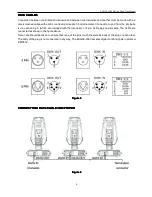EAGLE 3000 Moving Head User Manual
7
Each DMX cable can connect 32 pcs light at the most.
Note:
Note:
Note:
Note:
This maximum range is only fit for connect in series. Maybe your system or controller only needs
several pcs light in each DMX cable.
POWER
POWER
POWER
POWER AND
AND
AND
AND DMX
DMX
DMX
DMX CABLE
CABLE
CABLE
CABLE CONNECT:
CONNECT:
CONNECT:
CONNECT:
1.
Connect data cable from controller to first luminaire in chain at DATA IN connector.
2.
If required, connect additional data cables from DATA OUT connectors to DATA IN connectors of
remaining luminaires in link
3.
At last luminaire in link, install male termination connector at DATA THRU connector. (luminaires
and other devices on the same DMX chain may not function properly without termination.)
4.
Connect AC input cable connector to power input source.
5.
Dress AC input and data cables and secure them so that they will not interfere with luminaire head
and yoke movement.
DMX
DMX
DMX
DMX TERMINATOR
TERMINATOR
TERMINATOR
TERMINATOR
In the Controller mode, at the last luminaire in the chain, the DMX output has to be connected with a DMX
terminator. This prevents electrical noise from disturbing and corrupting the DMX control signals.
The DMX terminator is simply an XLR connector with a 120
Ω
(ohm) resistor connected across pins 2 and 3,
which is then plugged into the output socket on the last luminaire in the chain. The connections are illustrated
below.
Figure
Figure
Figure
Figure 5
5
5
5
SETUP
SETUP
SETUP
SETUP OPTIONS-
OPTIONS-
OPTIONS-
OPTIONS-LUMINAIRE
LUMINAIRE
LUMINAIRE
LUMINAIRE CONFIGURATION
CONFIGURATION
CONFIGURATION
CONFIGURATION
Luminaire configuration can be set conveniently via press button switch and LCD display.
Turn the luminaire on and the LCD display will show DMX address you set and save last time and it can be
reset and saved again as you please.