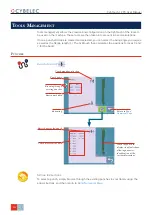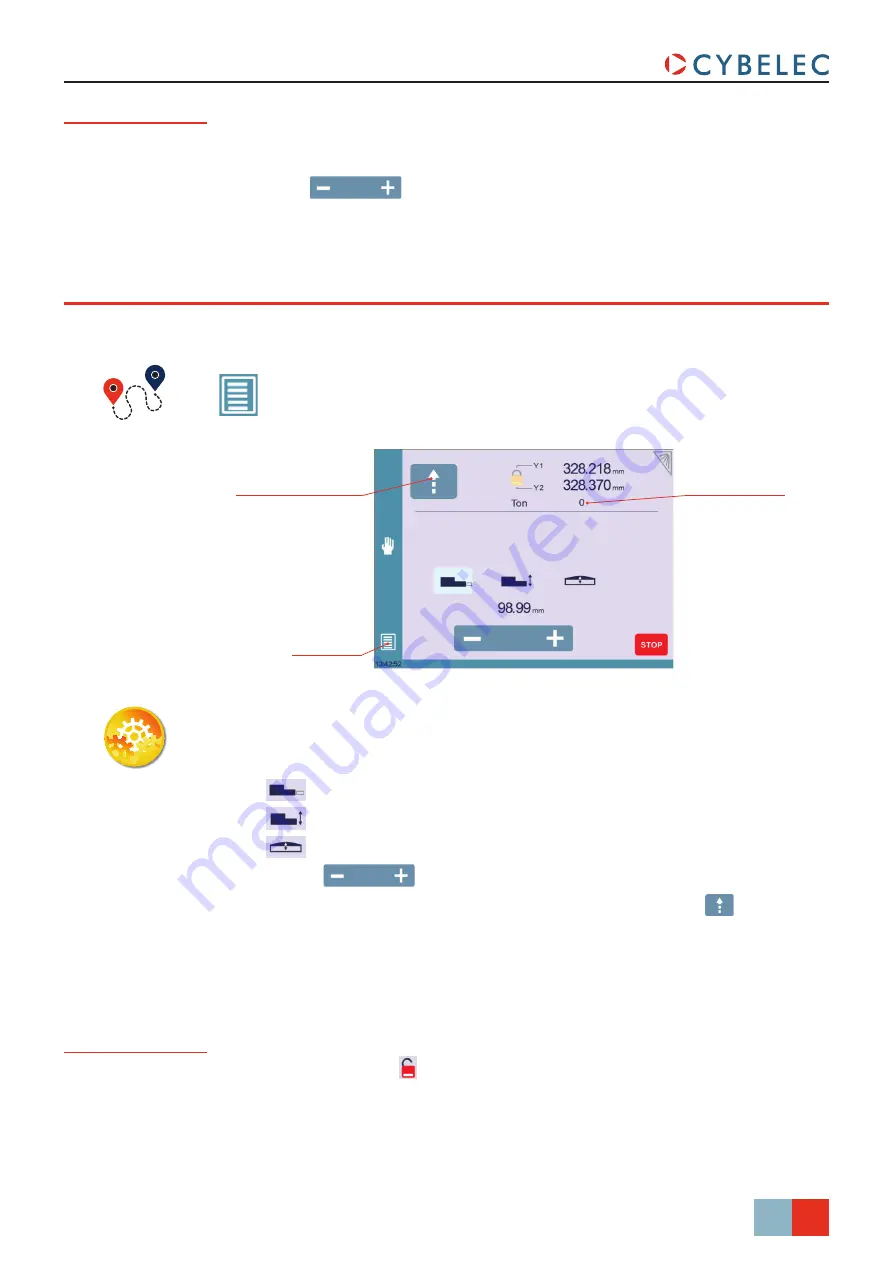
9/38
S
ept
.
2014
V3.1
Move beam up
(button hidden if
movement not allowed)
Set here the bending force
that will be applied to the
manual movement
CybTouch 12 PS User Manual
Brightness xx%
Eco xx%
Desynchronized
Beam
Here the brightness of the screen for normal mode and Eco mode can be defined:
1. Touch the mode for which you want to modify the brightness.
2. Use the
buttons to set the brightness.
M
anual
a
xeS
M
oveMenT
(
)
→
Other menus
→
Manual movement
S
etting
i
nStructionS
:
1. Select the axis that you want to move:
•
for the back gauge X axis.
•
for the back gauge R axis.
•
for the crowning axis.
2. Touch the
buttons to move the selected axis.
3. Use the foot switch (Low Speed Down movement) and this button
(High Speed
Up) to move the beam.
In the course of setting up a machine, it is sometimes necessary to be able to move the
axes manually, for example when changing the tooling. This can be done on this page.
When the padlock is open , it is possible to select and move (Low Speed Down
movement) Y1 or Y2 only. This is an easy way to return an unsynchronized beam back to
parallel to the table.