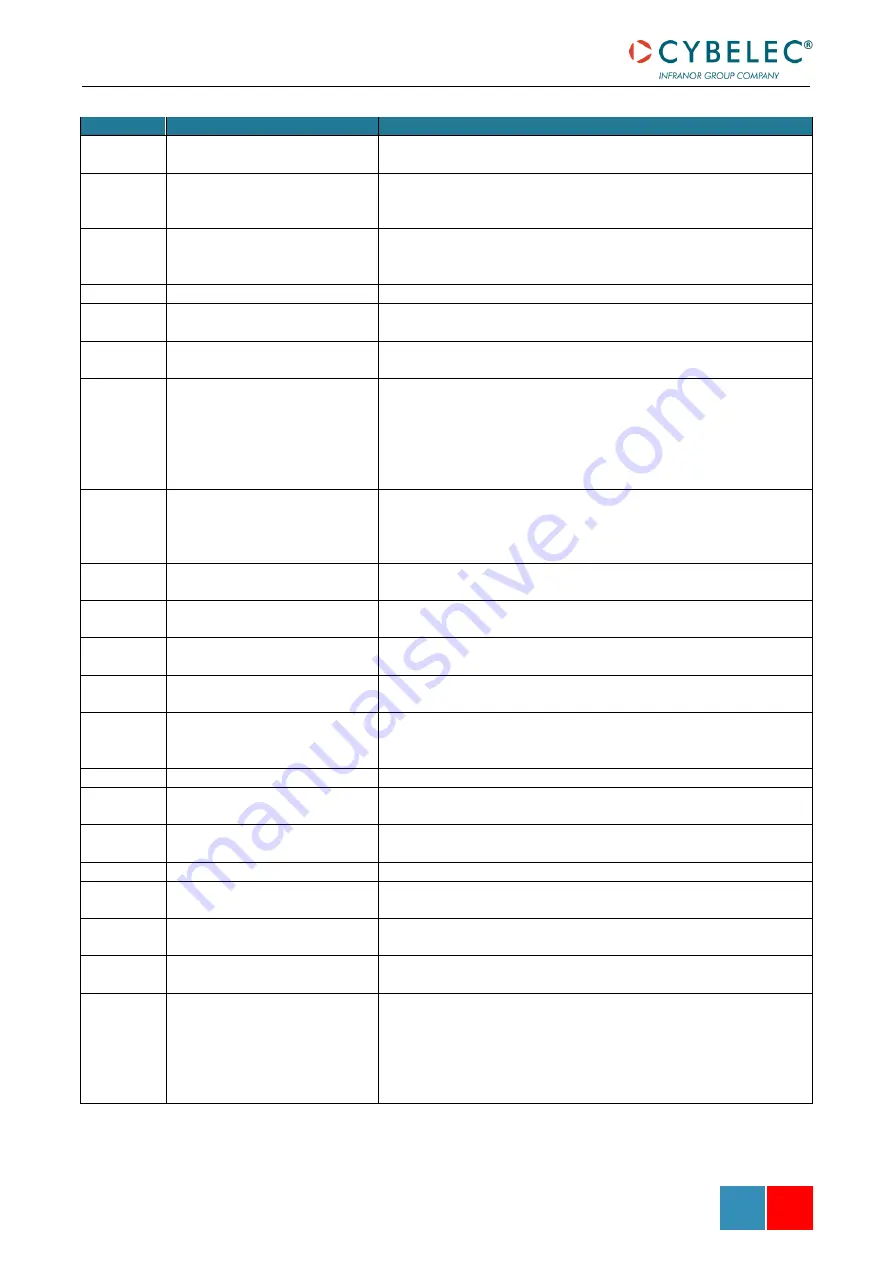
User Manual
–
CybTouch series
CybTouch series
–
User Manual
J
AN
.
2020
V5.0
56/98
M
SG
N
R
.
M
ESSAGE
D
ESCRIPTION
E21
No material defined (define one
or more in MP)
page. A material must be
selected to perform calculations.
E22
“Safety speed” input activated
The beam stopped because this input was activated while the beam
was still in HS down. The beam must first switch to LS down before
this input can be activated.
E24
Identification Error [ ]
During the Axis Wizard, there was an error identifying one of the
axes. The error number (typically E55, E56 or E57) gives more
information. See also message E16.
E25
No FAST task running [ ]
Switch OFF the machine for 1 min and restart it again.
E26
NULL pointer to axis struct.
This message indicates a software bug. Write it all down and contact
Cybelec.
E27
MUTEX Error [ ]
This message indicates a software bug. Write it all down and contact
Cybelec.
E28
I/O no 24V or overload (output
in safety off)
The 24V power supply for the inputs/outputs is no longer present or
an output is overloaded. Reset any safety device on the machine,
check protection grids and rear guards are closed, etc. If the
problem persists, switch machine OFF for 3 min and restart it again.
If the problem still persists, check the machine manual and/or ask a
service technician to check your machine.
E29
Radio link error, code [ ]
The RFlink chip has detected an error. Check the environment for
disturbances (cell phone, wi-fi) and that the material works
properly. If the problem persists, write the error number down and
send it Cybelec.
E30
Touchscreen error, code [ ]
Please contact your machine dealer with this specific code and
details.
E31
“Crowning” analog input not
configured
While configuring (setting up) the NC, the Crowning dedicated input
was not configured but is requested to run properly.
E32
“Crowning” analog output not
configured
While configuring (setting up) the NC, the Crowning dedicated
outputs were not configured but are requested to run properly.
E33
Syntax error in XML file
This file is corrupt and cannot be used. Try to restart the NC. If the
file is a part-program, try to delete it.
E34
Memory allocation problem
(xml)
There was a problem while trying to read a file in the memory. The
file is probably corrupted. The number gives more information,
write it down.
E35
Endless loop on process task
Process error. Please restart the NC and inform your dealer.
E37
WARNING: Overloop intern
This error should normally never happen on the machine. It means
there are too many elements in a coded list.
E38
Unknown key
There is a list of known screen zones, and the pressed zone is not in
it. This error can normally not happen in the field.
E39
“Start” input refused
The start command is not accepted in this page/situation.
E40
R under minimum limit
The programmed position value for axis R is below the value of the
minimum limit switch position.
E41
Thickness smaller than min
The thickness entered for the material is below the minimum value
defined in the User Preferences (see
E42
Thickness greater than max
The thickness entered for the material is above the maximum value
defined in the User Preferences (see
E43
Configuration error
Input/output incorrectly configured in machine parameters; the
faulty input/output page is displayed. Check for unauthorized
doubled outputs or inputs.
This message can also be displayed if the chosen configuration
requires more icons on the first page than their room available.








































