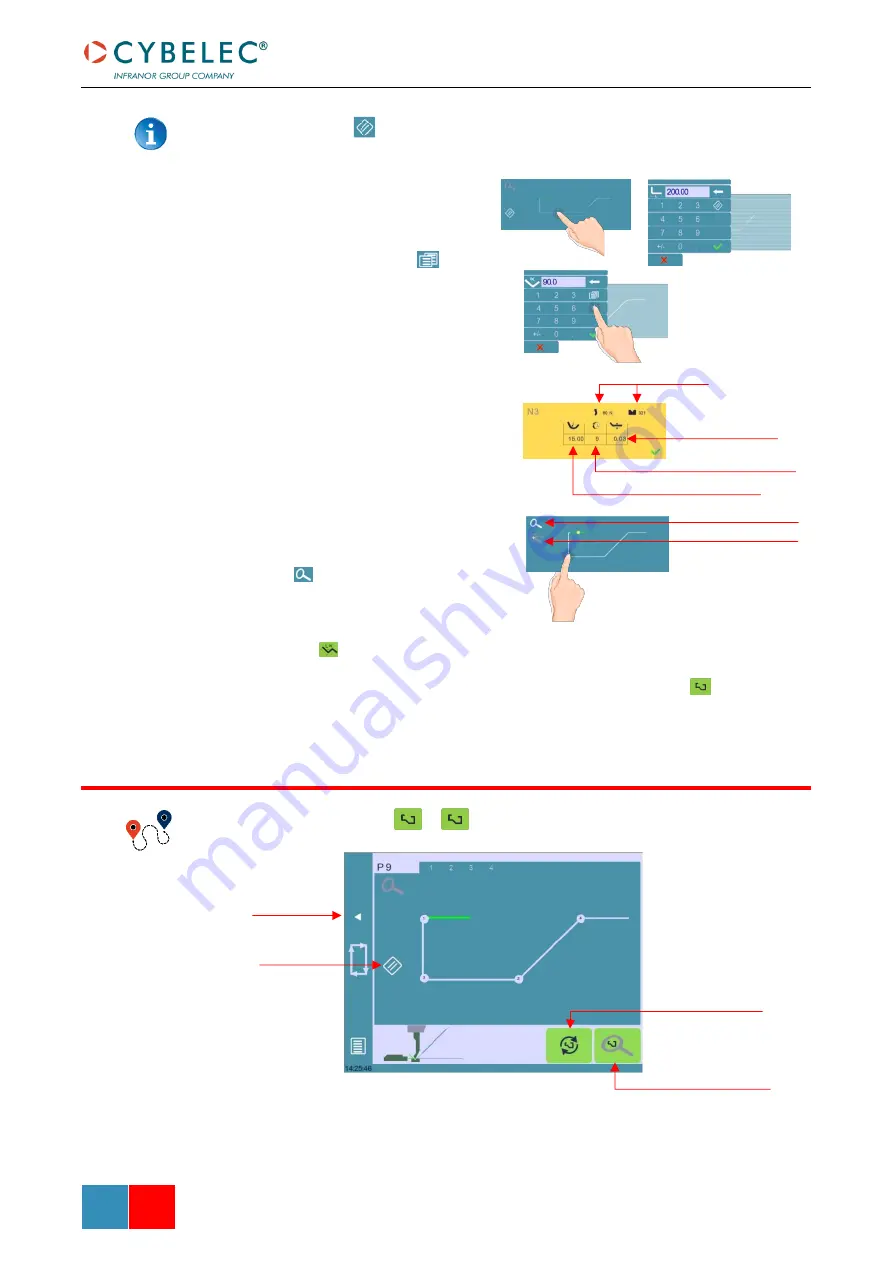
User Manual
–
CybTouch series
CybTouch Series
–
User Manual
J
AN
.
2020
V5.0
39/63
Touching this icon
allows erasing the last segment added
4.
Touch on the middle of a
segment to modify its value.
5.
Touch on an angle to modify its
value. Touching the
icon
will open a yellow pop-up, in
which it possible to:
•
Activate (and deactivate) a
special tool by touching its
icon, and select it from a
list by pressing?
•
Change the value of the
radius (see also Step
bending) and define how
many steps the NC will
make to execute it.
6.
Should it prove difficult to
select a particular segment or
angle, it is possible to zoom on
an area by touching this button
and then on the desired
zone.
One can also choose to enter the length and angle values in the L-Alpha Mode page by
pressing this
button.
7.
Once all the segments and angles are adjusted, press this button
to access
→
B
END
S
EQUENCING
Delete last bend
Delete all bend
Launch automatic
bend sequence
calculation (optional)
Automatic bend
sequence calculation
criteria (optional)
Special tools
Maximum distance
to ideal curve
Number of steps to
execute the step bending
Large radius value
Activate/deactivate zoom
Toggle zoom in/zoom out
















































