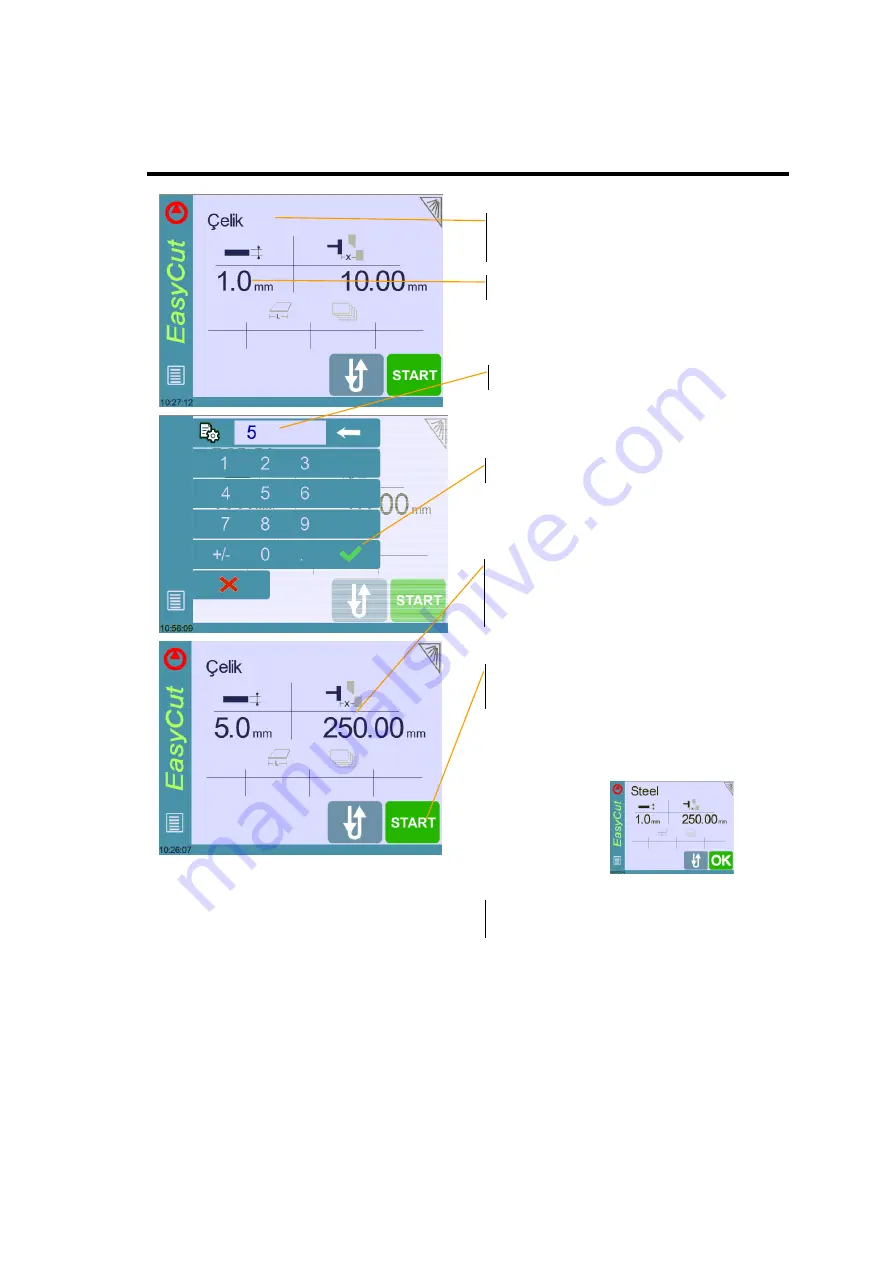
v2.4c
03.04.12
CybTouch6_Shear_Usermanual_v2.4c_TK
page 5 of 18
M
AKING A
B
ASIC
C
UT WITH
E
ASY
C
UT
P
AGE
6.
Touch
START
or briefly press the foot-
pedal to position the back gauge.
When the machine is ready, the
START
button displays
OK
. The machine will not
cut until
OK
is displayed:
7.
Press the foot-pedal to make the cut.
3.
Enter the
material thickness.
4.
Validate.
5.
Touch the
Back gauge position
value
and enter the value using the keyboard.
2.
Touch the
Material thickness
value.
1.
Touch the
Material
field to chose the
material type used.




































