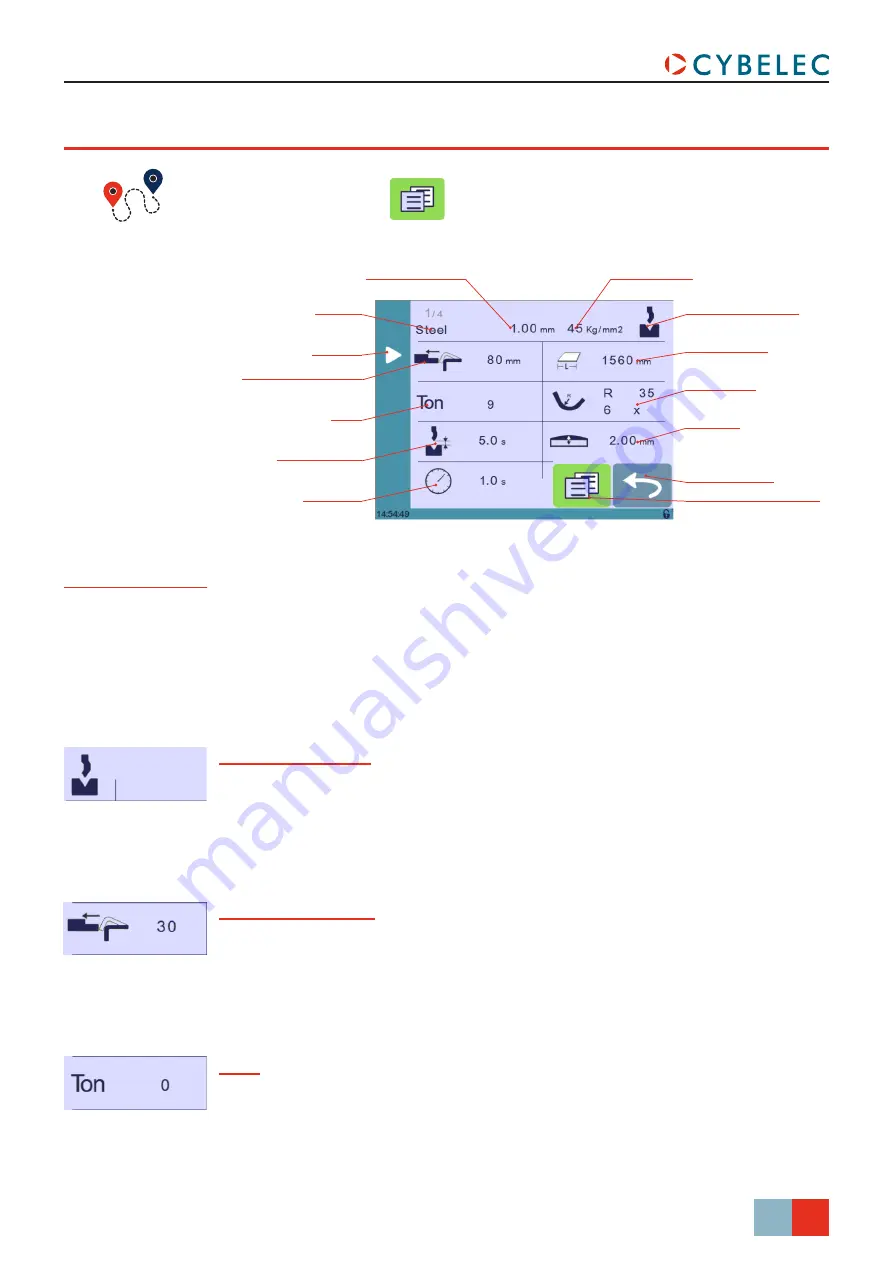
15/38
CybTouch 8 P User Manual
S
ep
.
2019
V2.1
The More page displays parameters related to the part, and depending on the CybTouch
configuration and the type of action performed, it also displays various settings for the
current bend.
Available
functions on the
More page
M
ore
p
aGe
→
Tooling management
When deactivated (grayed), this icon disables the
Bend Numerical Page (see page 14)
(see also
Bending without Tools Management, page 26
Back gauge retraction
The back gauge retraction can be activated/deactivated using this icon. It is possible to
modify the value by touching it. This is a sequence parameter, meaning it can be modified
with each step of the program.
Next step
Access to more functions
Force
The force is automatically calculated by the CybTouch, according to the
, the
, the
and the
. The value can also be
manually modified here.
















































