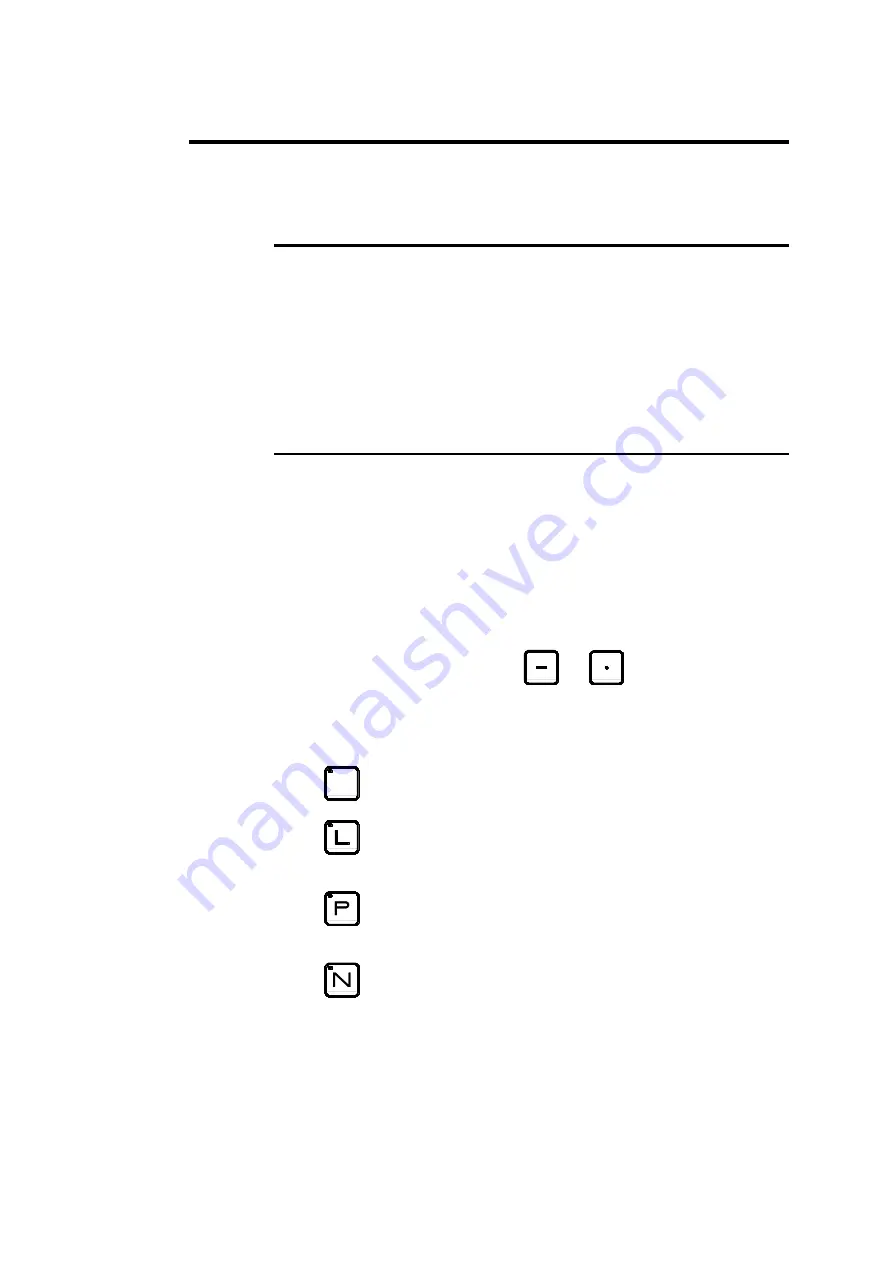
DESCRIPTION OF THE DNC 60
PAGE 9
T
HE USER INTERFACE
T
HE SCREEN
The screen displays the products, and machine parameters as well as all other
useful information for programming and machine work.
The keys situated on the front of the DNC 60, are used for selecting the
screen pages and introducing data.
A cursor indicates where the user can intervene.
T
HE KEYBOARD
The keyboard is divided into several zones:
a) Numerical keyboard
b) Screen page selection keys
c) Working mode selection keys
d) The commands
e) The cursor keys
f) Other
keys
a) Numerical
keyboard:
The numerical keys as well as the
and
keys are used to introduce
numbers or values into the different fields.
b)
The screen page selection keys:
MENU
key
Gives access to the MAIN MENU page.
PRODUCT LIST
key
Pressing this key displays the list of products in
the DNC memory.
PRODUCT
key
Visualization of the product data (sequence 0)
and shear functions.
SEQUENCE
key
Triple function key.
Pressing the key once displays all the values of
the current sequence.
Pressing a second time displays the main values
of the sequences and axes in large characters.
Pressing a third time displays the main values
of the sequence with the secondary values of
the axes in large characters.
Summary of Contents for DNC 60 GS
Page 4: ...PAGE II USER GUIDE DNC 60 GS This page has been left blank intentionally ...
Page 8: ...PAGE VI LICENSE AGREEMENT This page has been left blank intentionally ...
Page 12: ...PAGE 4 USER GUIDE DNC 60 GS This page has been left blank intentionally ...
Page 22: ...PAGE 14 USER GUIDE DNC 60 GS This page has been left blank intentionally ...
Page 50: ...PAGE 42 USER GUIDE DNC 60 GS This page has been left blank intentionally ...
Page 56: ...PAGE 48 USER GUIDE DNC 60 GS This page has been left blank intentionally ...
Page 70: ...PAGE 62 USER GUIDE DNC 60 GS This page has been left blank intentionally ...
















































