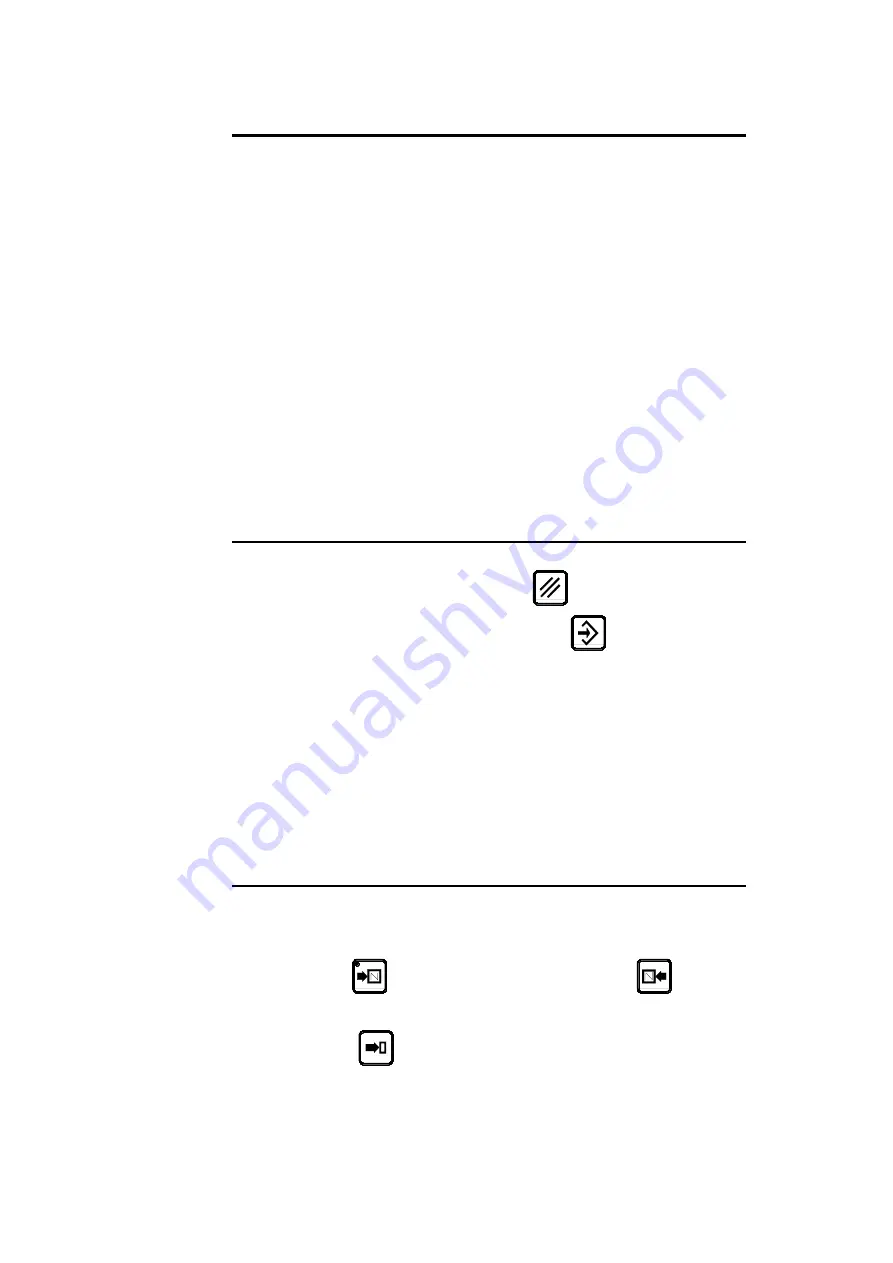
PAGE 20
USER GUIDE DNC 60 GS
W
ORKING TIME
The requested and realized times can be modified at all times by the operator.
Four counters allow to totalize the production times.
The time of:
PRODUCTION
corresponds to
Auto mode
TOOL ADJUSTMENT
corresponds to
Manual mode
PRODUCT ADJUSTMENT
corresponds to
Semi-auto mode
PROGRAMMING
corresponds to
Programming mode
For the times to be managed, the fields must not remain empty.
Also for the
PRODUCTION
,
TOOL ADJUSTMENT
and
PRODUCT
ADJUSTMENT
counters to turn, the machine must have been indexed.
Counting is only done if the operator has left the
PRODUCTION
page, in
order to prevent any modification during time calculation.
L
OADING AND SAVING AN ORDER
If necessary clear the page by pressing the
key twice.
After having filled in the chosen fields, press the
key.
The effects of this function are:
!
to control that the number of orders is not greater than the foreseen
limit of 9, if so the
COMPLETE
message is displayed.
!
to display the message
STORED
if the storage has been done
correctly or
LAST
if it is the biggest order number recorded. The
storage of an order with a number greater than n+1 orders already
recorded provokes the storage under the number n+1.
C
ONSULTING THE ORDERS
It is possible at all times to display the orders.
From the
PRODUCTION
page, the next job on the list can be displayed by
pressing the
key and the previous job by pressing the
key.
This is a round robin list.
You can also designate a page number in the
PRODUCTION PAGE
field
and press the
key.
Summary of Contents for DNC 60 GS
Page 4: ...PAGE II USER GUIDE DNC 60 GS This page has been left blank intentionally ...
Page 8: ...PAGE VI LICENSE AGREEMENT This page has been left blank intentionally ...
Page 12: ...PAGE 4 USER GUIDE DNC 60 GS This page has been left blank intentionally ...
Page 22: ...PAGE 14 USER GUIDE DNC 60 GS This page has been left blank intentionally ...
Page 50: ...PAGE 42 USER GUIDE DNC 60 GS This page has been left blank intentionally ...
Page 56: ...PAGE 48 USER GUIDE DNC 60 GS This page has been left blank intentionally ...
Page 70: ...PAGE 62 USER GUIDE DNC 60 GS This page has been left blank intentionally ...
















































