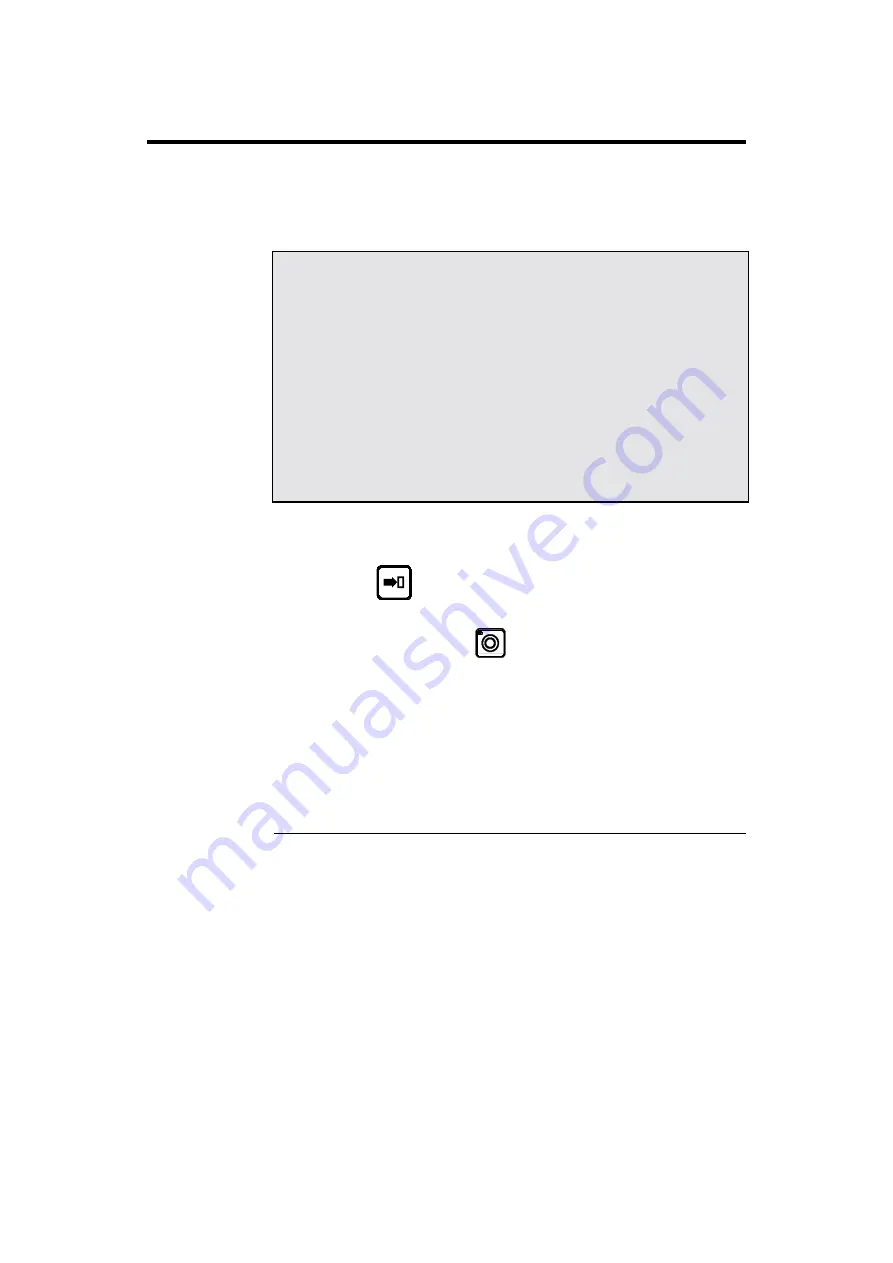
PAGE 46
USER GUIDE DNC 60 GS
T
ESTS OF THE SERIAL PORTS
The 2 serial ports of the DNC 60 are SUB-D 9P, plugs J5 and J6.
!
Introduce and verify that the transmission parameters are programmed
as follows:
PARAMETERS RS232 / DIVERS
. . .
-- COMPUTER LINK –-
106 BAUD RATE 4800 STOP 1.0
PARITY ODD(1) EVEN(2) _ BITS 8
PROTOCOLE _ BCC ___
!
Set a test loopback connector on the serial line connector RS232 to be
tested.
!
Press
the
key to start the test.
The message
RUN
must flash.
!
To stop the test, press the
(STOP) key.
If you wish as well to test the cable:
!
Connect the transmission cable to the DNC and fit a short circuiting
loopback connector on the other end of the cable to be tested.
Test loopback connector
Pin 2 (RXD) wired to pin 3 (TXD)
Pin 4 (DTR) wired to pin 6 (DSR)
Pin 7 (RTS) wired to pin 8 (CTS)
Summary of Contents for DNC 60 GS
Page 4: ...PAGE II USER GUIDE DNC 60 GS This page has been left blank intentionally ...
Page 8: ...PAGE VI LICENSE AGREEMENT This page has been left blank intentionally ...
Page 12: ...PAGE 4 USER GUIDE DNC 60 GS This page has been left blank intentionally ...
Page 22: ...PAGE 14 USER GUIDE DNC 60 GS This page has been left blank intentionally ...
Page 50: ...PAGE 42 USER GUIDE DNC 60 GS This page has been left blank intentionally ...
Page 56: ...PAGE 48 USER GUIDE DNC 60 GS This page has been left blank intentionally ...
Page 70: ...PAGE 62 USER GUIDE DNC 60 GS This page has been left blank intentionally ...
















































