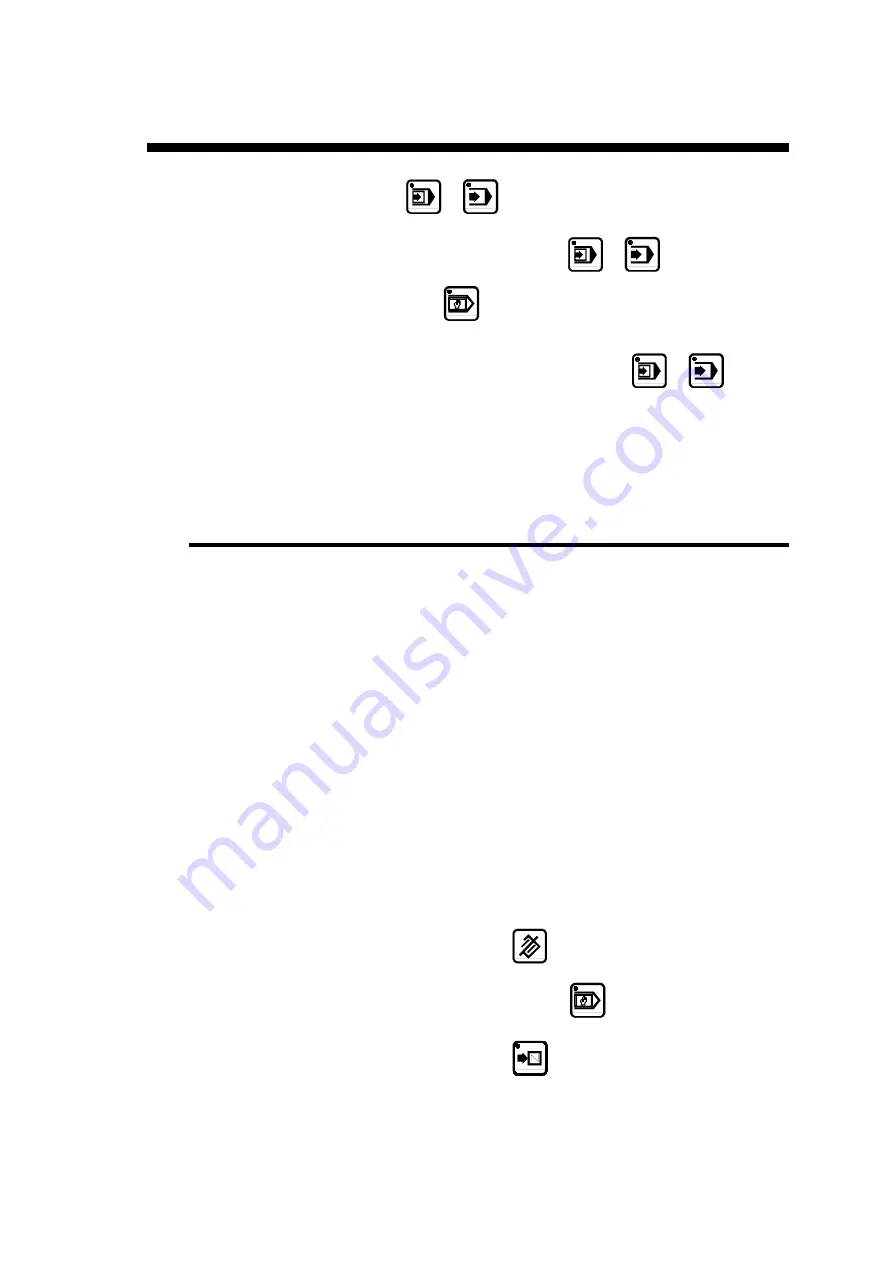
SAFETY AND INTERACTIVE MESSAGES
PAGE 57
S
AFETY AND INTERACTIVE MESSAGES
Whenever the
or
mode keys are pressed to try and enter into the
machine working modes, the safety systems are verified and any error is
mentioned by the impossibility to pass to
or
mode.
The DNC forces the
mode; the cursor positions itself on the field
concerned and the interactive field indicates
ERROR
.
The error must then be corrected and the passage to
or
mode be
tried again. If another error exists the process repeats itself until all the
programming faults have been corrected.
T
HE INTERACTIVE MESSAGES
<–
SHEET
The sheet has come out of the clamps (with
clamps closed).
Sheet blocked in the clamps (with clamps
opened).
24V down
As soon as the 24V is interrupted in the
numerical control, this message is displayed in
the interactive field.
ABORT
Indicates that the transfer has been interrupted
using the
STOP
key of the DNC.
CASSETTE
Indicates that the "cassette" (internal memory)
- has not been initialized
- is polluted
- has changed the format (e.g. by changing the
software version).
Just "clean" the internal memory by placing the
cursor on the
P
field, entering
999
and pressing
the
key.
COPIED
Displayed in
mode when a new sequence
has been created at the end of the program using
the
key.
Summary of Contents for DNC 60 GS
Page 4: ...PAGE II USER GUIDE DNC 60 GS This page has been left blank intentionally ...
Page 8: ...PAGE VI LICENSE AGREEMENT This page has been left blank intentionally ...
Page 12: ...PAGE 4 USER GUIDE DNC 60 GS This page has been left blank intentionally ...
Page 22: ...PAGE 14 USER GUIDE DNC 60 GS This page has been left blank intentionally ...
Page 50: ...PAGE 42 USER GUIDE DNC 60 GS This page has been left blank intentionally ...
Page 56: ...PAGE 48 USER GUIDE DNC 60 GS This page has been left blank intentionally ...
Page 70: ...PAGE 62 USER GUIDE DNC 60 GS This page has been left blank intentionally ...








































