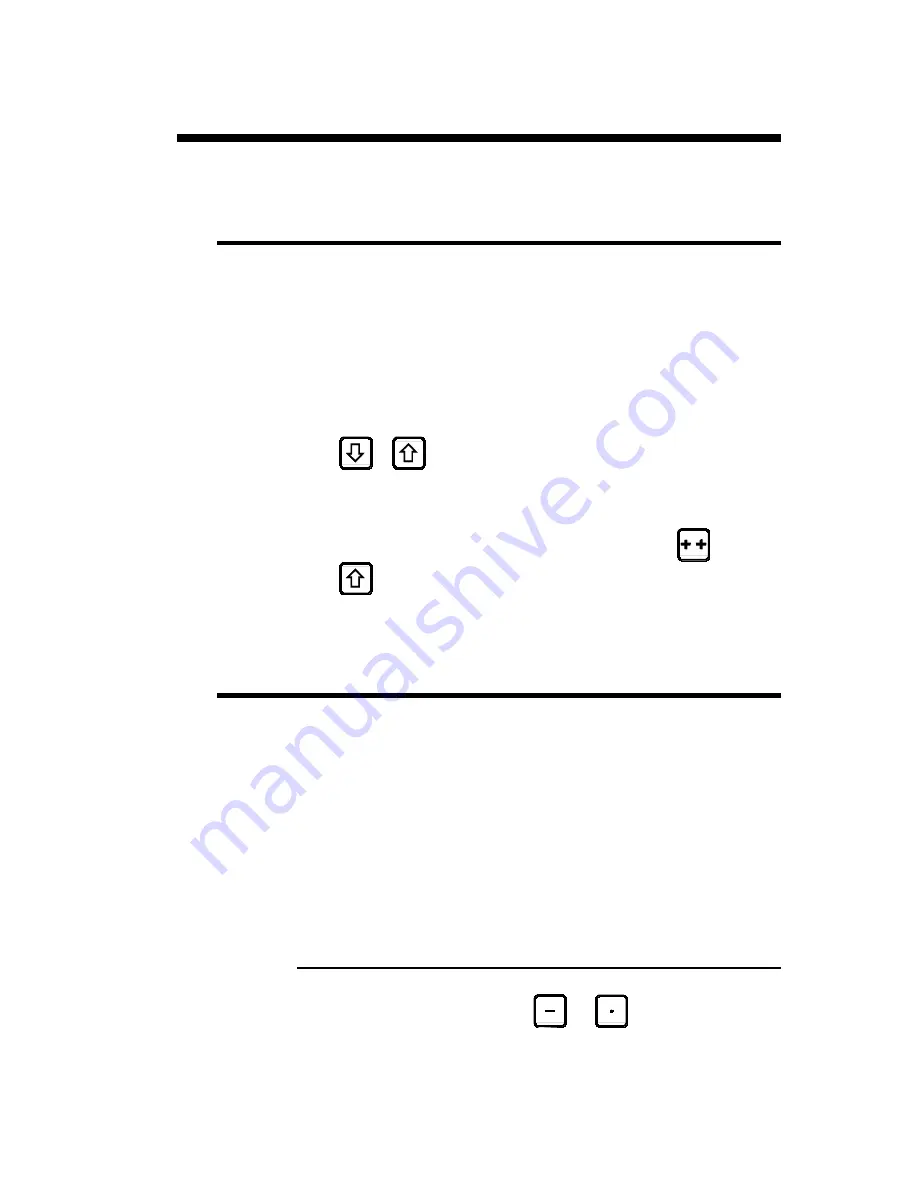
ANNEX B: THE USER INTERFACE
PAGE 23
A
NNEX
B:
T
HE USER INTERFACE
T
HE SCREEN
The screen displays the products, tools and machine parameters as well as all
other useful information for programming and machine work.
The keys situated on the front of the DNC are used for selecting the screen
pages and introducing data.
A cursor indicates where the user can intervene.
On all pages, when first displayed the cursor is located on the programmable
field on which it was placed during the last intervention on that page.
The cursor can be moved to the previous or following field by pressing the
or
key. Holding down one of the keys produces an auto-repeat
which moves the cursor forward or backward as long as the key is held
down.
Faster
Regardless of the cursor position on the page , pressing the
and the
keys simultaneously moves the cursor to the first programmable field
of the page.
T
HE KEYBOARD
The keyboard is divided into six zones:
Numerical
keyboard
Screen page selection keys
Working mode zone
The
commands
The cursor keys
The manual mode keys
N
UMERICAL KEYBOARD
The numerical keys as well as the
and
keys are used to intro-
duce numbers or values into the different fields.
Summary of Contents for DNC 60 PS
Page 2: ......
Page 6: ...PAGE II USER GUIDE DNC 60 PS This page has been left blank intentionally ...
Page 10: ...PAGE VI LICENCE AGREEMENT This page has been left blank intentionally ...
Page 14: ...PAGE 4 USER GUIDE DNC 60 PS This page has been left blank intentionally ...
Page 32: ...PAGE 22 USER GUIDE DNC 60 PS This page has been left blank intentionally ...
Page 62: ...PAGE 52 USER GUIDE DNC 60 PS This page has been left blank intentionally ...
Page 93: ...ANNEX H TRANSFER PAGE 83 This page has been left blank intentionally ...
Page 109: ...ACCESSORIES PAGE 99 This page has been left blank intentionally ...
Page 110: ......
















































