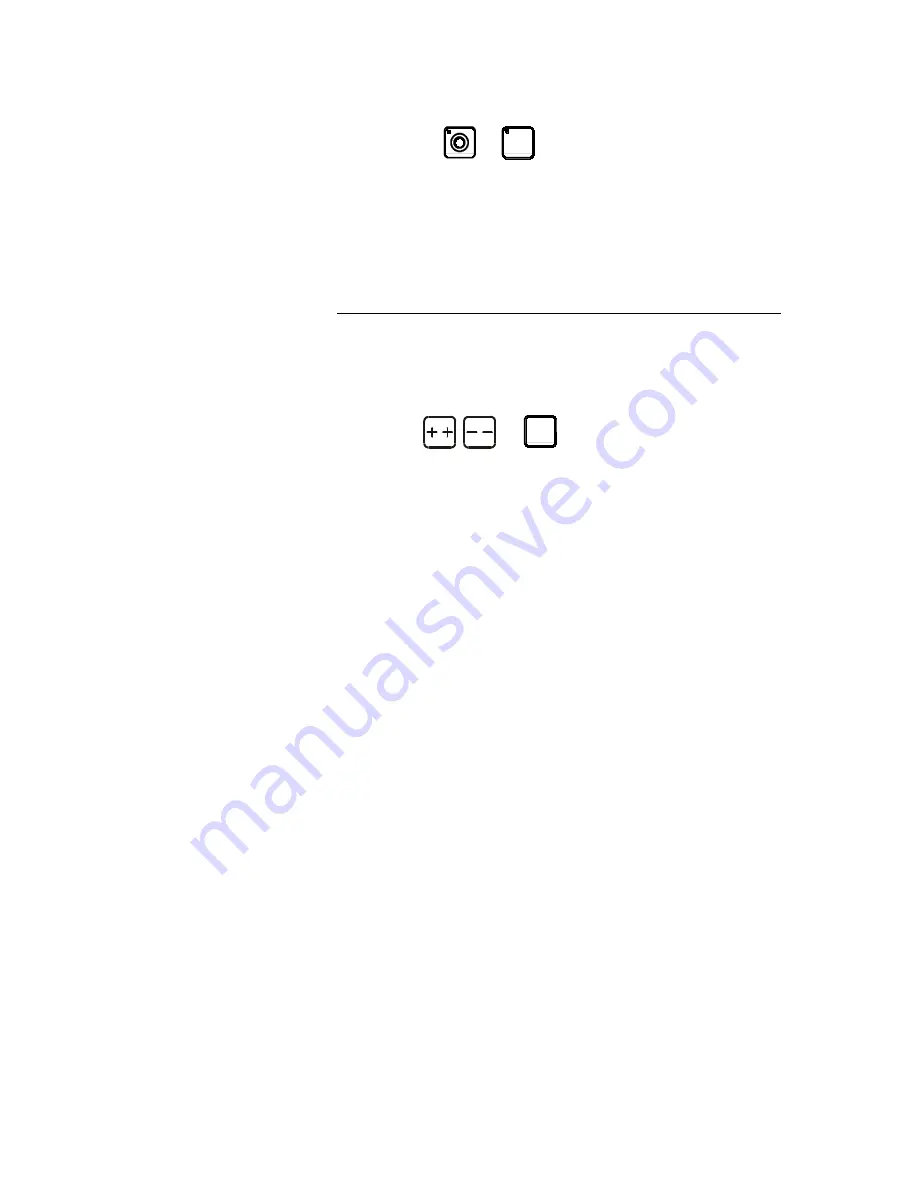
APPENDIX I: PRINT OF THE CURRENT SCREEN
PAGE 89
•
Press the
•
On DNC 600S, select the page to be printed
and
keys simultaneously.
•
Repeat for each desired page.
•
Disconnect
es are visible in the previously selected txt file.
•
The captured pag
Printing out all Machine Parameters
With the DNC 600S P, PC and PS, starting from the SIXFDAx version, it is
is:
e machine parameters
possible to print all the machine parameters in a single operation. To do th
•
Go to th
•
Press
,
simultaneously
and
Summary of Contents for DNC 600S
Page 3: ......
Page 5: ...This page has been left blank intentionally PAGE II USER GUIDE DNC 60 PS ...
Page 9: ...This page has been left blank intentionally PAGE VI LICENCE AGREEMENT ...
Page 13: ...PAGE 4 USER GUIDE DNC 600S This page has been left blank intentionally ...
Page 32: ...APPENDIX A CONVENTIONS PAGE 23 This page has been left blank intentionally ...
Page 62: ...This page has been left blank intentionally APPENDIX F PROGRAMMING WITH L ALPHA PAGE 53 ...
Page 63: ...PAGE 54 USER GUIDE DNC 600S ...
Page 86: ...APPENDIX G MISCELLANEAOUS PAGE 77 lank intentionally This page has been left b ...
Page 90: ...APPENDIX H TRANSFER PAGE 81 This page has been left blank intentionally ...
Page 112: ...ACCESSORIES ACCESSORIES PAGE 103 This page has intentionally been left blank ...
Page 116: ...INDEX PAGE 107 150BW Warranty III ...
















































