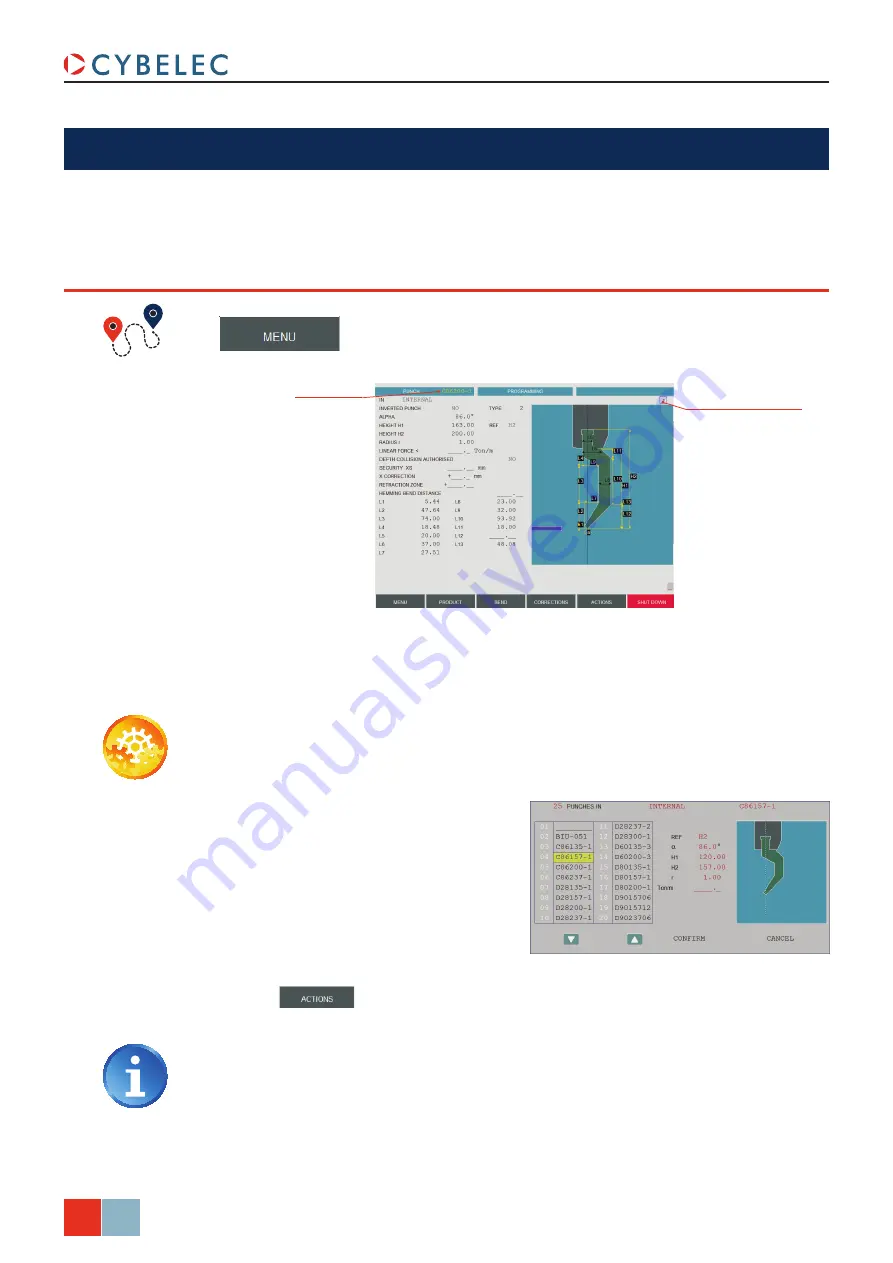
12/40
ModEva Pac User Manual
A
pril
2016
V2.3
t
oolinG
M
anaGeMent
Tooling management involves the creation, configuration and positioning of the tools that
will be used on the machine. These tools are then taken into account in bend calculations.
c
reaTinG
a
T
ool
→
Programming of punches/dies
S
etting
i
nStructionS
:
1. If you know the name of the tool you want to modify, touch the
P
uncH
field on the
top left corner and enter directly the desired tool’s name.
When it comes to creating new tools, the easiest way to proceed is often to modify an
existing one. The process is the same whether you want to create a new punch or a new
die.
2. If you don’t know which tool looks the
most like the one you want to create,
you can touch and hold the
P
uncH
field until the message
oK
appears in
the top right corner. The list of tools
appears and it is then possible to
browse visually through the existing
ones.
3. Modify the necessary fields, enter a new name and save the new tool by touching
the
button and selecting
M
eMoriZe
in the list.
For more information about the tools’ creating process, please refer to the
Tools
chapter of the
2D Reference Manual
.
Touch here to display
the tool’s default shape
(brown color), allowing
an easier identification of
the various dimensions
Punch name
















































