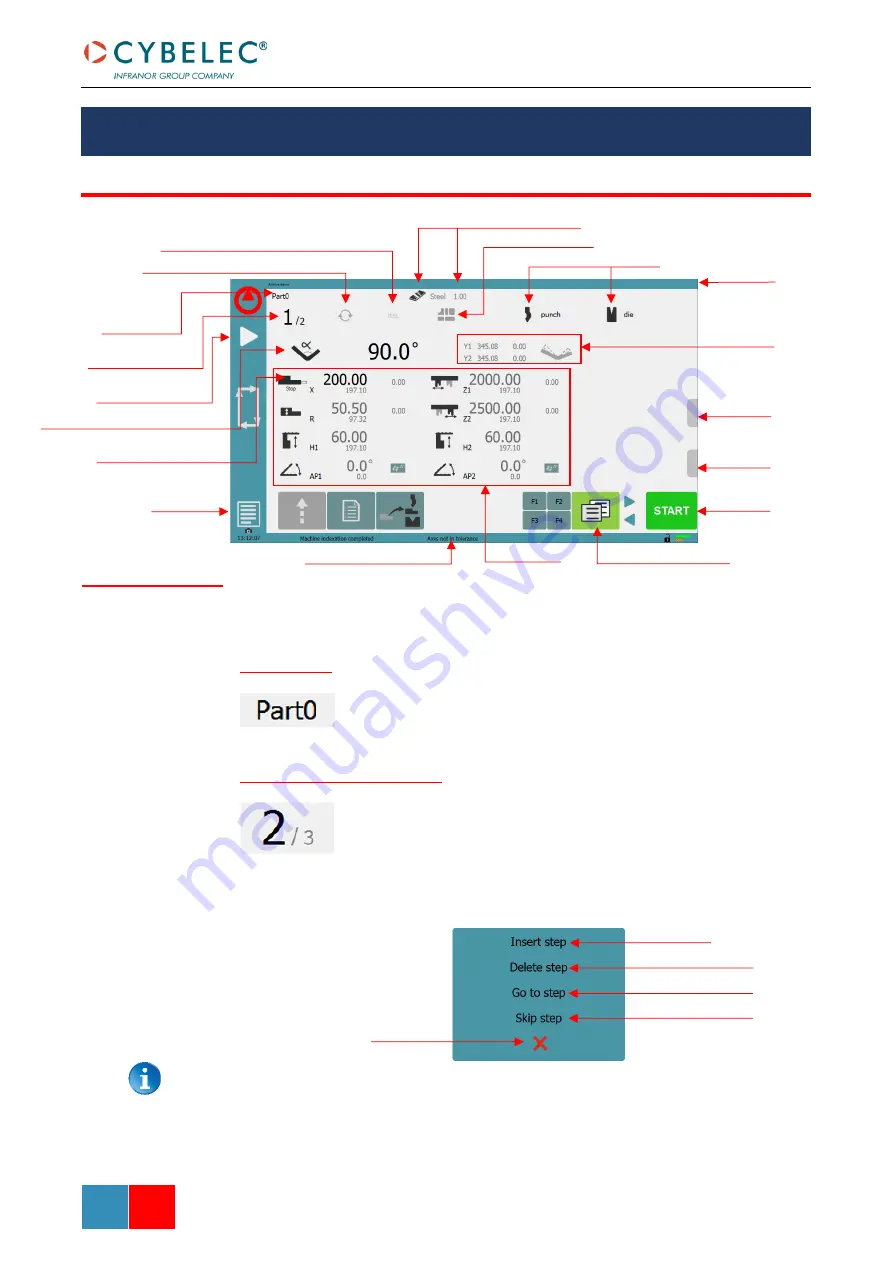
User Manual
–
VisiPac & VisiTouch Series
VisiPac & VisiTouch Series
–
User Manual
M
AR
.
2021
V1.0
27/69
The Bend Numerical Page is normally the working page, from which the bends are executed,
and most of the navigation originates from and leads to.
Program name
Touching the program name allows creating a new one, saving it and
more. See
Current step (sequence) number
Touching the step number will open a pop-up window as shown here, with
3 different actions to choose from:
•
Insert step
: this function will insert a step after the current one.
•
Delete step
: this function will erase the current step.
•
Go to step
: this function allows jumping directly to the desired step.
•
Skip step
: this function will skip the current bend
The
Insert step
and
Delete step
functions cannot be used on parts created with the
TouchProfile Mode.
B
ASIC
P
AGE
D
ESCRIPTION
B
END
N
UMERICAL
P
AGE
Start
–
Stop - Index
Interactive
message line
Tool management
Repeat sequence button (inactive here)
Current step
(sequence) number
Program name
Add step or next step
Extra bending parameters
Current activity information
Available
functions on the
Bend Num page
Insert step here
Delete current step here
Go to selected step here
Close window
User
buttons tab
Quick
access tab
Back-gauge finger type
Set-point beam (Y axis) / bend angle
Set-point back gauge (X axis) / flange length
Material used and thickness
Optional axis
Station management
Skip the current step here
Summary of Contents for VisiPac Series
Page 1: ...VisiPac VisiTouch Series User Manual MARCH 2021 V1 0 for Synchronized Press Brakes ...
Page 6: ...User Manual VisiPac VisiTouch Series VisiPac VisiTouch Series User Manual MAR 2021 V1 0 5 69 ...
Page 64: ...User Manual VisiPac VisiTouch Series VisiPac VisiTouch Series User Manual MAR 2021 V1 0 63 69 ...
















































