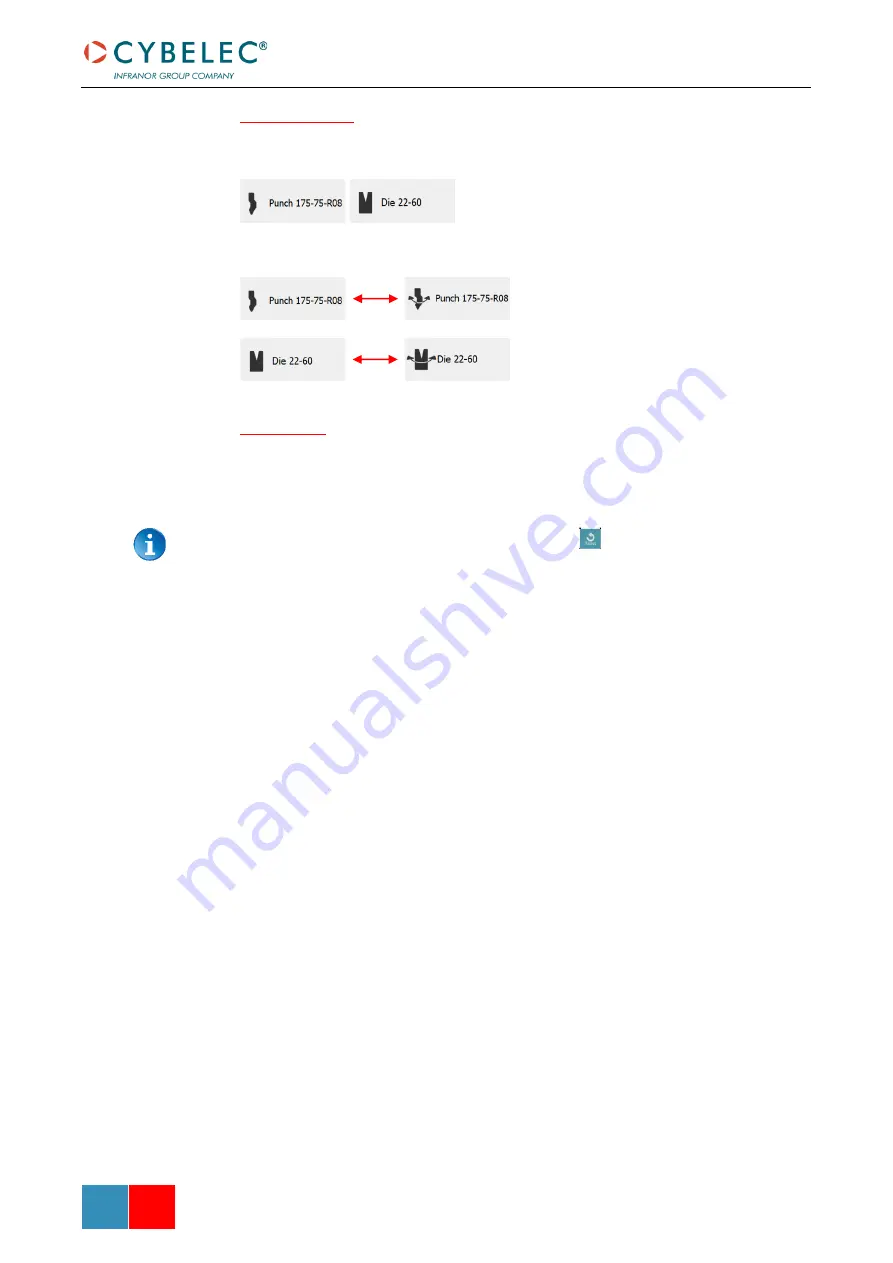
User Manual
–
VisiPac & VisiTouch Series
VisiPac & VisiTouch Series
–
User Manual
M
AR
.
2021
V1.0
29/69
Tool management
Tools management allows the creation and configuration on the VisiTouch of the tools to
be used on the machine. These tools are then considered in bend calculations.
See
Tool Management
chapter.
is possible to reverse or not the Punch or the Die by pressing
in the tool for at least 2 seconds.
Optional axes
All the various optional axes of the machine are displayed in this zone. Their respective
values are calculated by the VisiTouch and are displayed in gray. They can however be
manually modified but are then displayed in black.
To restore the calculated value, simply press reset
.
Summary of Contents for VisiPac Series
Page 1: ...VisiPac VisiTouch Series User Manual MARCH 2021 V1 0 for Synchronized Press Brakes ...
Page 6: ...User Manual VisiPac VisiTouch Series VisiPac VisiTouch Series User Manual MAR 2021 V1 0 5 69 ...
Page 64: ...User Manual VisiPac VisiTouch Series VisiPac VisiTouch Series User Manual MAR 2021 V1 0 63 69 ...
















































