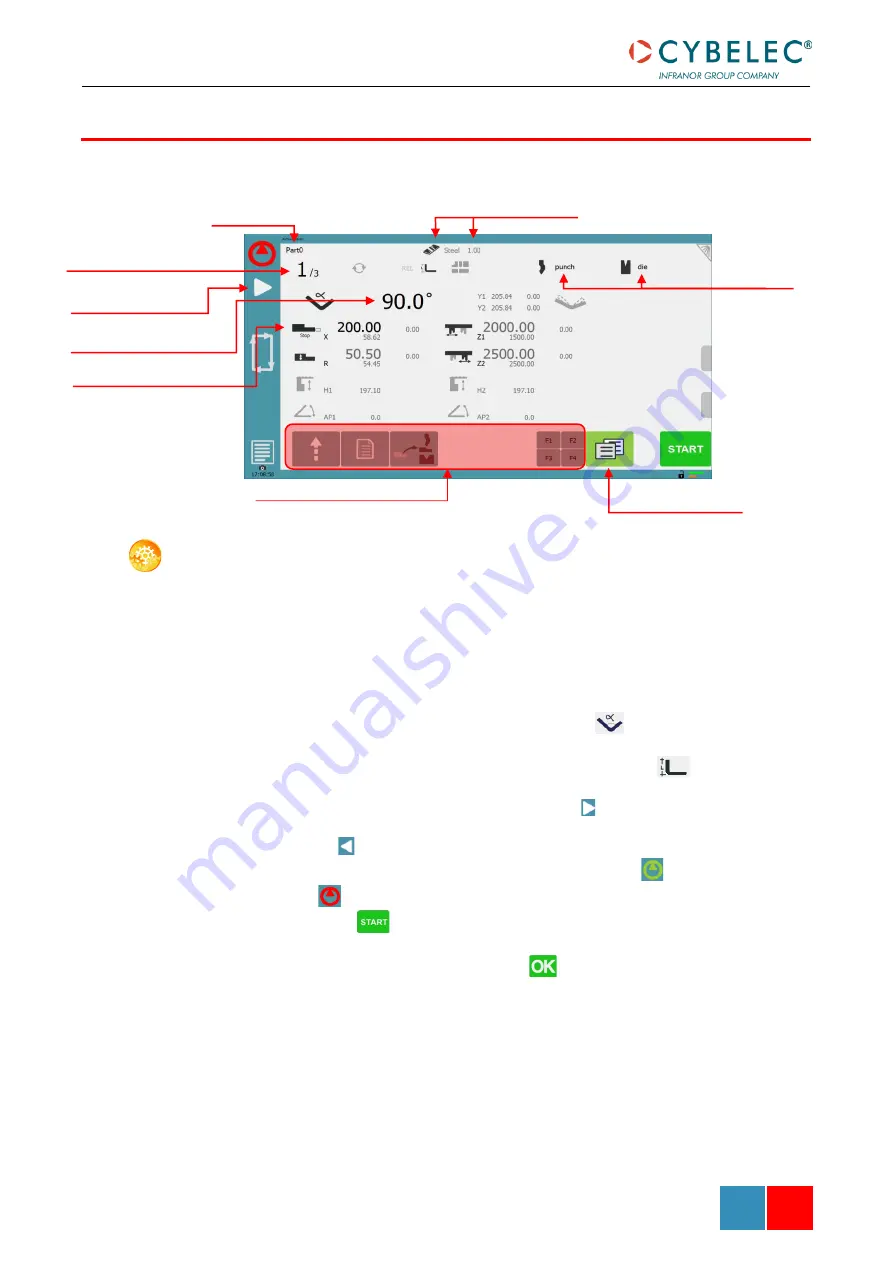
User Manual
–
Visipac & VisiTouch Series
VisiPac & VisiTouch series
–
User Manual
M
AR
.
2021
V1.0
52/69
It is also possible to simply create a part program directly on the
S
ETTING INSTRUCTIONS
:
1.
Touch the program number, select
New program
in the list, and touch
Numerical
.
2.
First select the tools to be used for the part by touching their respective icons (see
3.
Touch the
name (here
Steel
) until the one used is displayed.
4.
Touch the Material thickness and select or enter the proper one.
5.
section, enter the Bending length, and other
sequence parameters (Opening (TDC), Slow speed return, etc.).
6.
Touch the numerical value next to the angle icon
, and enter the value for the
first bend you wish to create (here
90°
).
7.
Touch the numerical value next to the segment length icon
, and enter the
value for the first segment you wish to create (here
200.00 mm
).
8.
Add the next bend to the program by touching .
9.
Proceed in the same manner to create the other segments of the part.
10.
Touch
to return to the first bend.
11.
Start the hydraulic pump motor (by pressing this button
if available. It turns
red
when the motor is running).
12.
Press the
button to position the machine according to the data that were
just entered.
13.
When the machine is ready to bend, a
button is displayed.
14.
If you want to repeat the same step in order to apply all the necessary corrections
to it, switch to the
15.
Press the foot switch to execute the bend.
N
UMERICAL
M
ODE
Material used and thickness
Current step (sequence) number
Program name
Add step or next step
Tools selection
Angle of the bend
Length of the flange
Extra bending parameters
Summary of Contents for VisiPac Series
Page 1: ...VisiPac VisiTouch Series User Manual MARCH 2021 V1 0 for Synchronized Press Brakes ...
Page 6: ...User Manual VisiPac VisiTouch Series VisiPac VisiTouch Series User Manual MAR 2021 V1 0 5 69 ...
Page 64: ...User Manual VisiPac VisiTouch Series VisiPac VisiTouch Series User Manual MAR 2021 V1 0 63 69 ...
















































