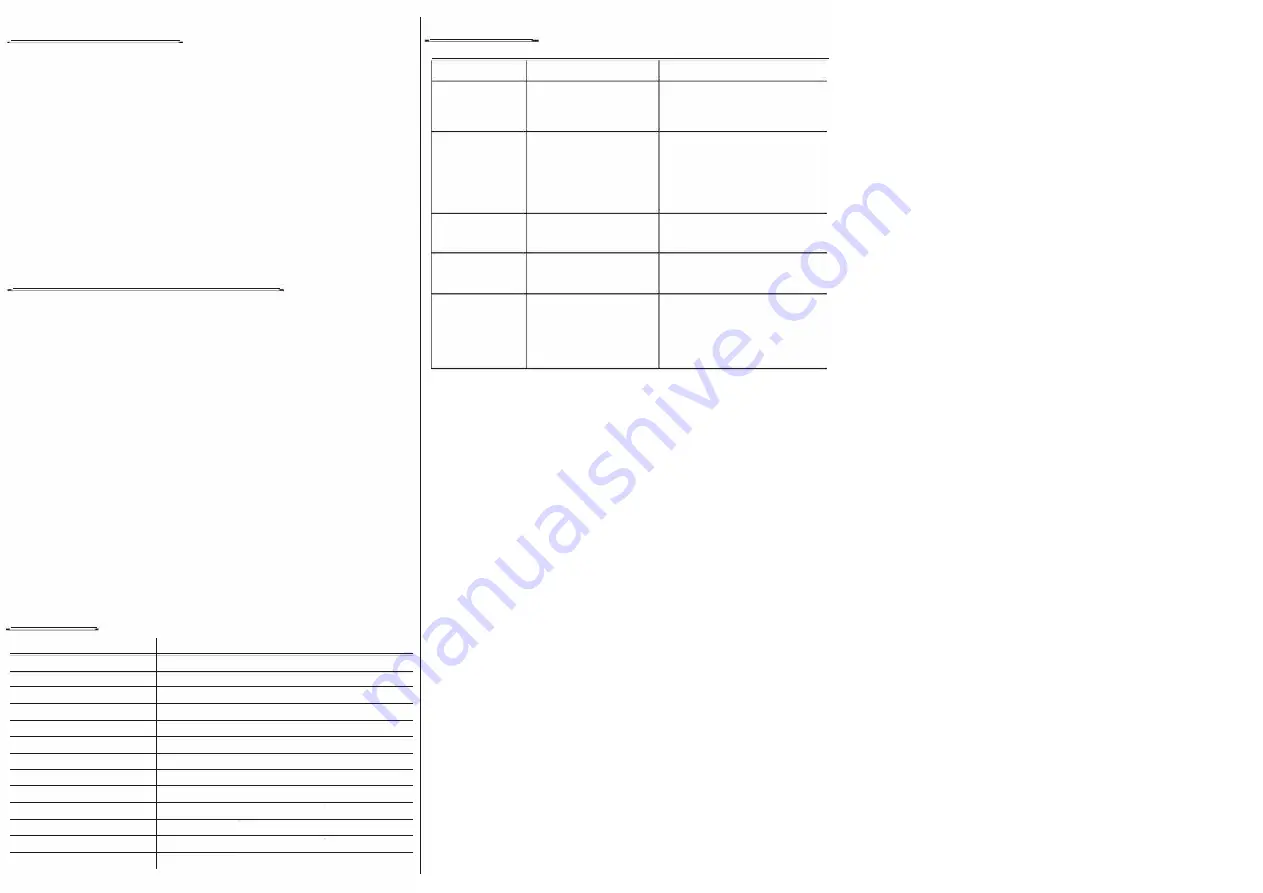
Operating and Storage Tips
The inverter should only Ье operated under the following conditions:
Operating Tips
• Dry - Do not allow water ог other liquids to
соте
into contact with the inverter.
• Temperature - Amblent аiг temperature should Ье between 32
°
F - 86
°
F
(О
0
с -
30
°
С). Кеер the inverter out of direct sunlight.
• Аiг Circulation - Кеер the inverter's ventilation slots сlеаг to ensure fгее аiг flow
to the unit. Do not place any items оп ог оvег the inverter during operation. The
unit will shut down if it overheats.
Storage Tips
• Ргорег storage temperature range is 50
°
F - 85
°
F (1
о
0
с -
28
°
С)
• Please store and use the inverter in а cool and dry place.
• Avoid exposing the inverter to heating elements, direct sunlight ог high
humidity.
DC Fuse Replacement (For Lighter Adapter)
The 200 and 400W inverter contains а fuse inside in the lighter adapter (see
Figure 1) to protect the unit against overloading. lf the inverter draws more than
150 watts, the internal fuse may open to protect the inverter, vehicle battery, and
the connected equipment. То replace the fuse, please follow the instructions
below:
1. Unplug the inverter from the роwег source.
2. Remove the contact retainer from the 12V DC adapter.
3. Replace the 15 amp fuse.
4. ReassemЫe the fuse, contact pin, and contact screw carefully.
5. Ensure all pieces shown in Figure 1 аге installed in the correct sequence.
Note : Fог in-warranty units, the replacement fuse сап Ье oьtained from
СуЬегРоwег Technical Support.
�
Spc;ng
�
� . _,,,.. Decorative Ring
12V DC Adapter
,О
rD. �
�
/ContactPin
15 ampFuse �
�
............ Contact Retainer
С@
Figure 1. Fuse Replacement
Specifications
Mode l
CPS200AI
CPS400AI
Output Power (continuous)
200 W
400W
Output Power (Surge Peak)
400 W
800W
Output Voltage
120 Vo lts +/-10%
Output Frequency
60Hz
Output Waveform
Simulated Sine Wave
Efficiency
>85%
lnputVoltage
1 0.5 -1 5.5 Vdc
LowVoltage Alarm
10.SVdc
LowVoltage Shutdown
10.SVdc
lnput Fuse (lnternal)
25Amp
1
25Ampx2
1
CPS750AI
750W
1500W
40Ampx 2
Additional Protection
Overload, Overvoltage, Overheating, Short-circuit
Dimensions ( L х W х Н)
inch
5.59x3.66xl
.961
6.14x4.72x2.04
I
7.68х5.28х2.36
Weight(lb)
0.66
1
1.1
1
1.76
TrouЫeshooting
РrоЬ/ет
PossiЬ/e Cause
Suggested Solutions
No АС output -
DC input is below
Recharge ог герlасе the battery.
Yellow & Green
10.8Vdc
LED lit
No АС output -
1. Short circuit.
1. Disconnect the load.
Red & Green LED 2. Overload
2. Reduce the load.
lit.
3. lnverter hot.
3. Disconnect the load and
operate the inverter for а few
minutes.
No АС output -
Bad connection ог wiring Tighten all DC connections.
Green LED not lit.
Buzzer Alarm
Low battery ог Hi battery Recharge battery ог check уоuг
voltage
battery voltage.
Motorized роwег Excessive startup load. Disconnect the load until the
tool will not
lf the start up load
inverter operates normally and
орегаtе
exceeds the inverters
connect the load again.
peak load capabllity it
will not work.




















