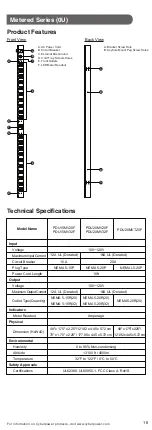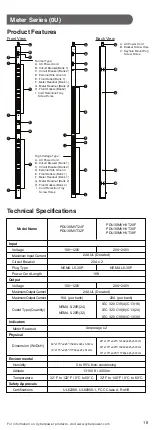• For the PDU with attached input Power Cords, the socket must be installed
near the equipment and must be easily accessible.
• Make sure to disconnect all power supply cords before attempting to
service or remove this unit.
• As for overcurrent protection, please be noted that all PDUs are equipped
with circuit breakers according to bank numbers.
• Use only the supplied hardware to attach the mounting brackets
• The PDU must be plugged into a three-wire, grounded outlet on a circuit
that is protected by a fuse or circuit breaker. For 15A PDU series, please
use a 15A circuit protector. For 20A PDU series, please use a 20A circuit
protector. For 30A PDU series, please use a 30A circuit protector.
Connection to any other type of power outlet may result in a shock hazard.
• Do not use extension cords or adapters with this PDU.
• Never install a PDU or associated wiring or equipment during a lightning
storm.
• Ensure that the power cord, plug, and socket are in good condition.
• Suitable for installation in Information Technology Rooms in accordance
with Article 645 of the National Electrical Code and NFPA 75.
Safety Precautions
Read the following before installing or operating the
Power Distribution Unit (PDU):
• Pour la PDU avec les cordons d'alimentation d'entrée connectés, la prise
doit être installée à proximité de l'équipement et doit être facilement
accessible.
• Assurez-vous de débrancher les cordons d'alimentation et toutes les
sources d'alimentation avant de tenter de réparer ou de retirer cette unité.
• Pour le dispositif de protection contre les surintensités des équipements,
veuillez noter que toutes les PDU sont équipées de disjoncteurs en
fonction des numéros de banque.
• Utilisez uniquement le matériel fourni pour fixer les supports de montage.
• La PDU doit être branchée sur une prise à trois fils mise à la terre sur un
circuit protégé par un fusible ou un disjoncteur. Pour la série PDU 15A,
veuillez utiliser un protecteur de circuit 15A. Pour la série PDU 20A,
veuillez utiliser un protecteur de circuit 20A. Pour la série PDU 30A,
veuillez utiliser un protecteur de circuit 30A. La connexion à tout autre type
de prise de courant peut provoquer un choc électrique.
• N'utilisez pas de rallonges ni d'adaptateurs avec cette PDU.
• N'installez jamais une PDU ni le câblage ou l'équipement associé pendant
un orage.
• Assurez-vous que le cordon d'alimentation, la fiche et la prise sont en bon
état.
• Peut être installé dans des salles de matériel de traitement de l’information
conformément à l’article 645 du National Electrical Code et à la NFPA 75.
Précautions de sécurité
Lisez ce qui suit avant d’installer ou d’utiliser les unités
de distribution de l’alimentation (PDU):
To prevent the risk of fire or electrocution, this PDU should be installed in a
temperature and humidity controlled indoor area free of conductive contaminants.
Do not install this PDU where excessive moisture or heat is present.
For information on Cyberpower products, visit www.cyberpower.com
3