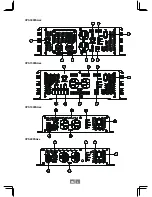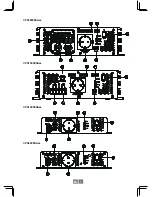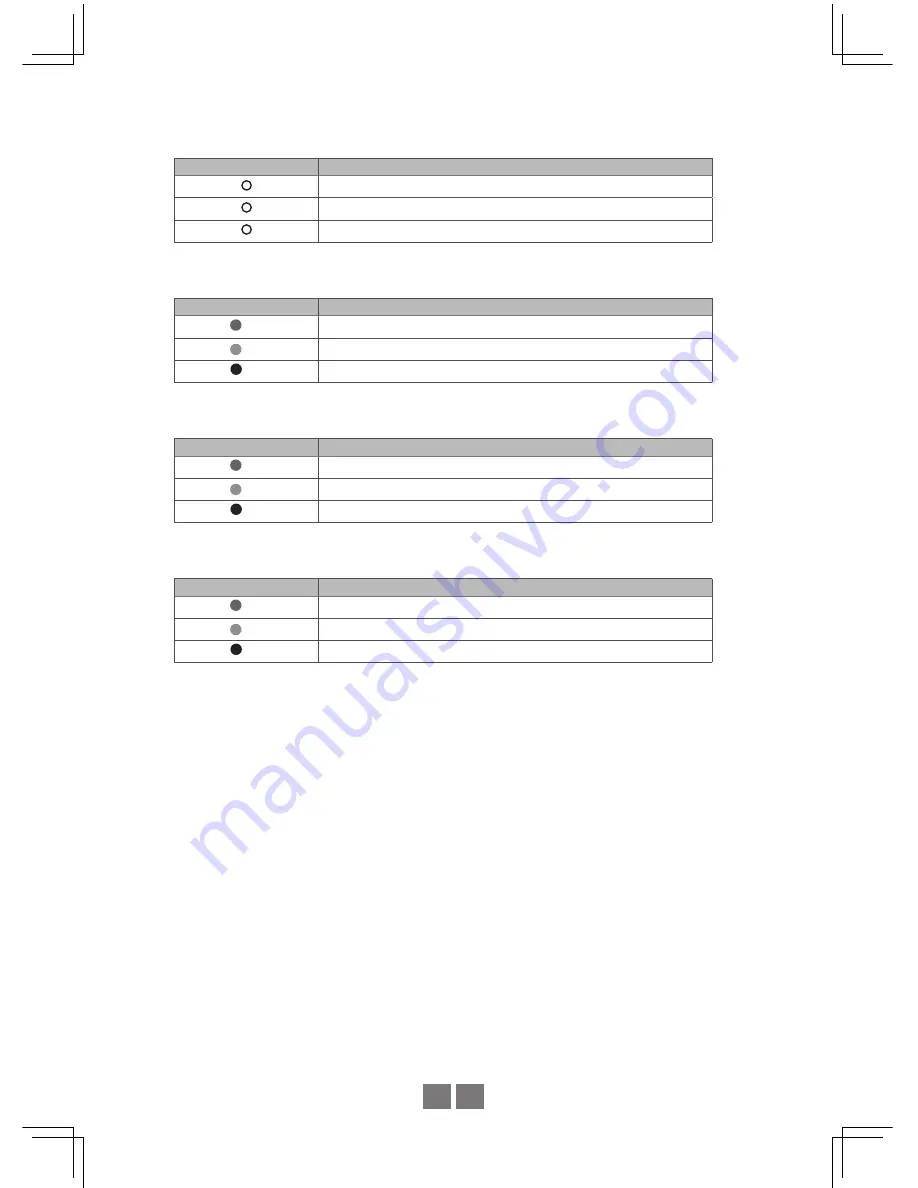
3.2 LED Indicator on Front Panel
LED : Green (G), Orange (O), Red (R)
LED
Panel Indicators
Status
Battery
Load
Inverter Status Indicator: Showcases the working status of the inverter
LED
Status Description
(G)
The inverter starts up normally and provides output
(O)
The inverter is operating under AC Mode.
(R)
Inverter fail
Battery Capacity Indicator: Showcases the remaining capacity of external batteries
LED
Status Description
(G)
Battery over 60%
(O)
Battery around 30%~60%
(R)
Battery under 30%
Load Condition Indicator: Showcases the magnitude of output loads.
LED
Status Description
(G)
Load under 50%
(O)
Load between 50%~80%
(R)
Load over 80%
EN
8
Summary of Contents for CPS1000
Page 1: ...OFF GRID INVERTER Instruction Manual CPS3000 CPS1500 CPS1000 CPS400 ...
Page 9: ...CPS3000SAxx CPS1500SAxx CPS1000SAxx CPS400SAxx EN 6 ...
Page 10: ...CPS3000ESAxx CPS1500ESAxx CPS1000ESAxx CPS400ESAxx EN 7 ...
Page 24: ...FR ONDULEUR HORS RESEAU Manuel d instructions CPS3000 CPS1500 CPS1000 CPS400 ...
Page 30: ...CPS3000SAxx CPS1500SAxx CPS1000SAxx CPS400SAxx FR 27 ...
Page 31: ...CPS3000ESAxx CPS1500ESAxx CPS1000ESAxx CPS400ESAxx FR 28 ...
Page 45: ...Note ...
Page 46: ...Note ...
Page 47: ...Note ...