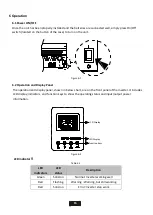20
LCD Description
:
When the power switch is turned on, pressing and holding Enter button immediately for 3
seconds, the unit will into the setting mode. Press “UP” or “DOWN” button to select setting
programs. And then, press “ENTER” button to confirm the selection or ESC button to exit.
Table 6-7
Main menu
Submenu
Description
Exit setting mode
Exit
AC Output Source
PV first
1.
Even the utility power is connected to the
input of the unit and it is available. Solar
energy to provide output the loads are priority.
If solar energy is not sufficient to power all
connected loads, battery energy will supply
power the loads at the same time.
2.
When the solar energy is not available or
the battery voltage drops to either low-level
warning voltage or the setting point in “Battery
Low Volt”. This unit will be automatic transfer
to Utility power to provide output loads.
UTI first
Utility (during utility’s powering load time) will
provide power to the load as first priority.
Solar and battery energy will provide power to
the load only when utility power is not
available.
BAT first
(default)
1.
Even the utility power is connected to the
input of the unit and it is available. Solar
energy to provide output the loads are priority.
If solar energy is not sufficient to power all
connected loads, battery energy will supply
power to the loads at the same time.
2.
Even the solar energy is not available. This
unit will be keeping on the battery mode to
provide output loads.
3.
When the battery voltage drops to either
low level warning voltage or the setting point
in “Battery Low Volt”. This unit will automatic
transfer to Utility power to provide output
loads.
Summary of Contents for CPS3000ECH48
Page 1: ...User s Manual All In One Off Grid Inverter ...
Page 2: ......
Page 33: ...Note ...
Page 34: ...Note ...
Page 35: ......
Page 36: ...www CyberPower com ...