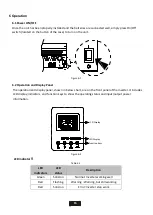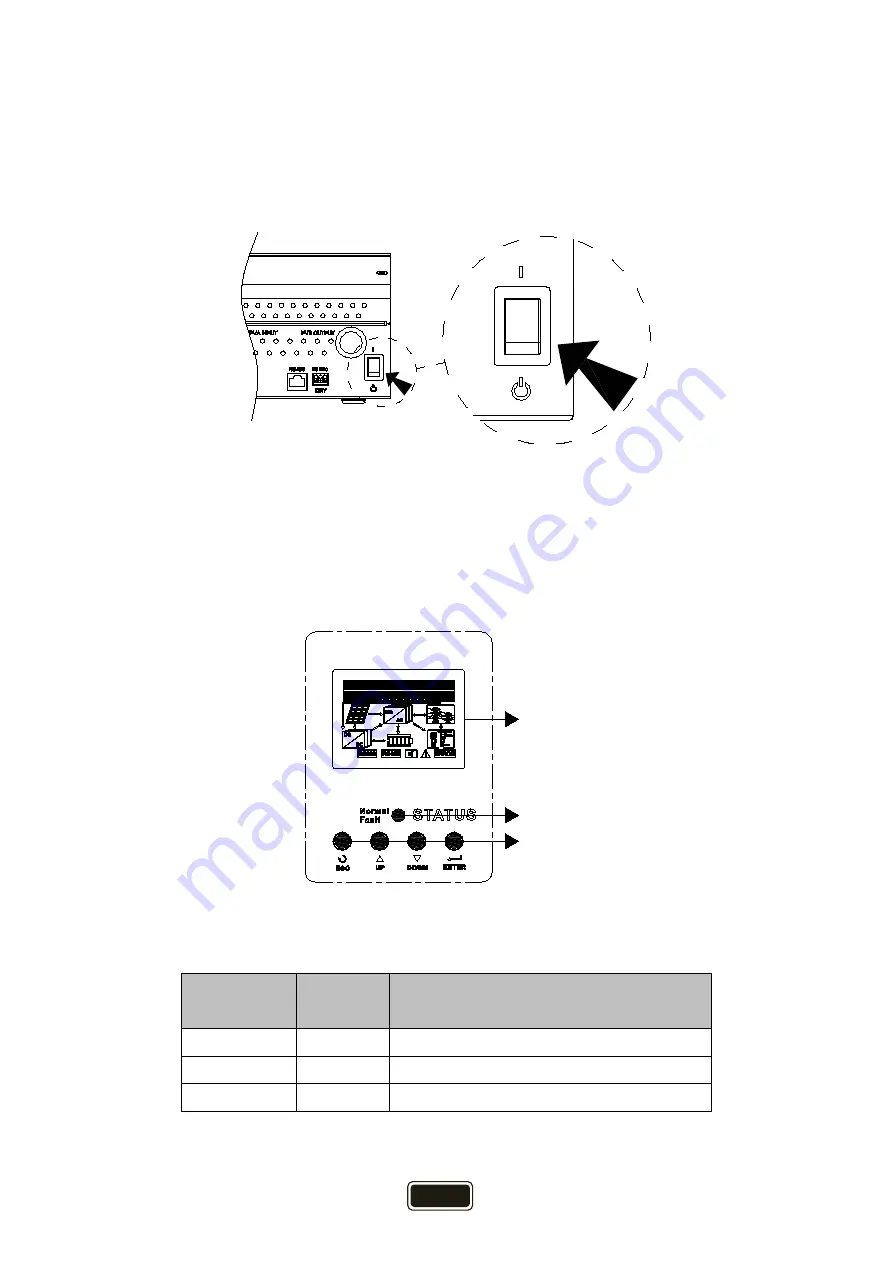
15
6 Operation
6.1 Power ON/OFF
Once the unit has been properly installed and the batteries are connected well, simply press On/Off
switch (located on the button of the case) to turn on the unit.
Figure 6-1
6.2 Operation and Display Panel
The operation and display panel, shown in below chart, are on the front panel of the inverter. It includes
LCD display, indicators, and function keys to show the operating status and input/output power
information.
LCD Display
LED Display
Function Keys
Figure 6-2
LED indicator
:
Table 6-1
LED
indicators
LED
status
Description
Green
Solid on
Normal: Inverter working well
Red
Flashing
Warning : Warning, but still working
Red
Solid on
Error: Inverter stop work
Summary of Contents for CPS3000ECH48
Page 1: ...User s Manual All In One Off Grid Inverter ...
Page 2: ......
Page 33: ...Note ...
Page 34: ...Note ...
Page 35: ......
Page 36: ...www CyberPower com ...