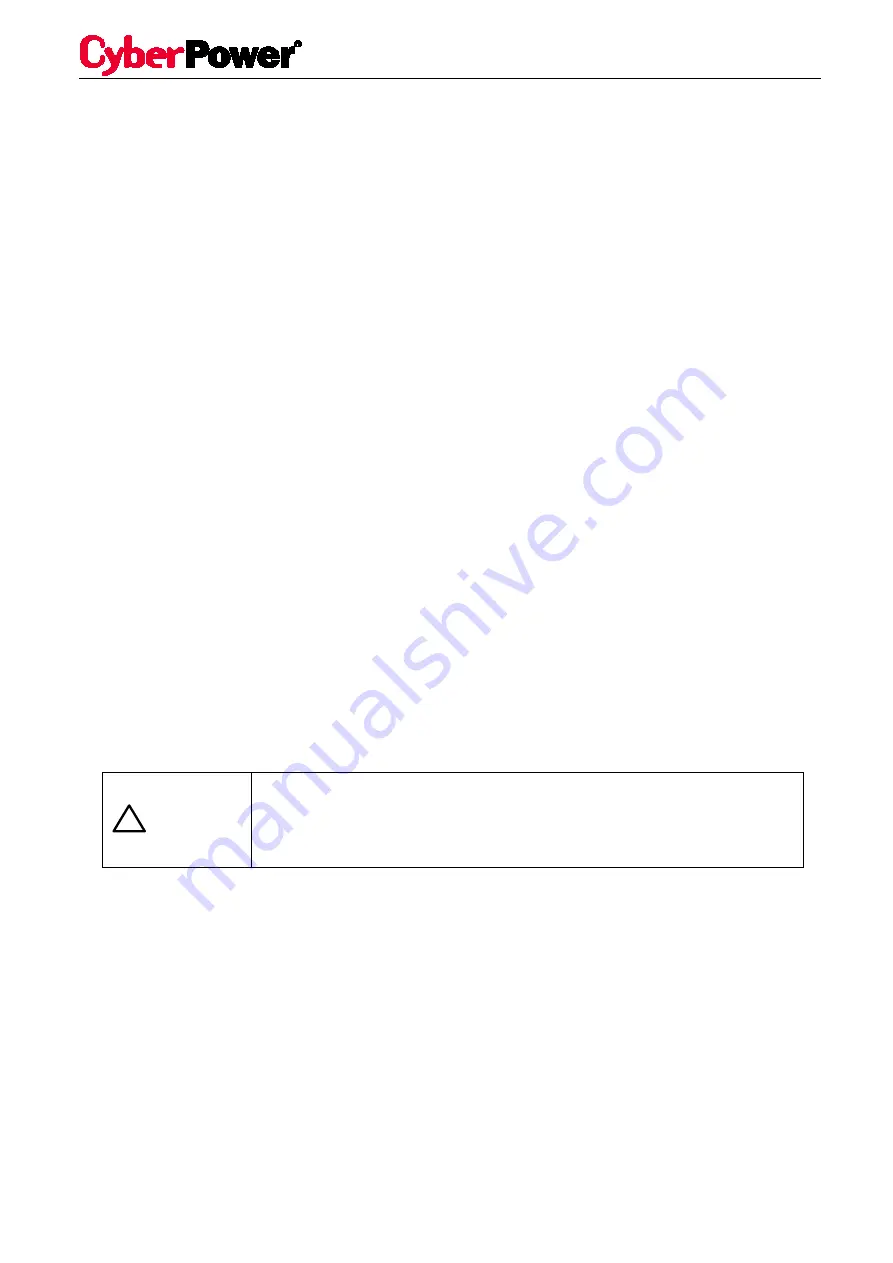
Bypass Mode
When no PV power during On Grid operation, unit off internal switch but keep bypass relay on to
continuously supply loads power from Grid directly.
Charger Mode
If user doesn’t want On-Grid, bypass or Off-Grid operation, wants all PV power to charge battery. Either one
of below ways can make unit stay in charger mode.
-
Disconnect Grid O/P and Standalone, power on PV power.
-
Press and hold button for 3s during operation (unit would back to On-Grid operation after PV
power off and on) if Grid is available.
Sleeping Mode
User can off unit by press and hold the button for 3s during unit operation. In this mode, unit off all LEDs to
save energy but keep monitoring the internal system for quickly going back to normal operation. When PV
power comes back, unit will enter charger mode automatically. When PV power is gone, unit will enter
shutdown mode.
Shutdown Mode
Unit automatically stop running during no PV power and low battery. In shutdown mode the units take no
power from panel and battery. If Grid is available, the inner charger would continuously charge battery but
without any LED indicator. If user wants to check the capacity of battery in this mode, can press the button
and see the battery LED color.
De-rating mode
When temperature high or PV voltage >38Vdc, the unit will de-rate its output power.
6.3 Charge Current Setting
Risk of damage to the unit
Adjust the charge current according the total Ah value of battery and don’t
more than 0.3C (ex. Set 2Amax for 9Ah, 6Amax for 20Ah). Larger charge
current to lower capacity battery can reduce the life of battery.
User can set the charge current as 1/2/3/5/7/9A (default is 1A).
Note: The charger power comes from PV. Larger charge current would reduce the feeding power to Grid
and/or loads.
Procedure for changing charge current,
Press and hold the button.
3s later, unit shutdown and all LEDs are red
Another 3s later, all LEDs are
green
Another 3s later, BAT LED is blinking with green and the other LEDs are orange, release the button
immediately.
PV LED on green and red alternately, means unit stay in setting mode.
Note: It is not able to enter setting mode if user don’t release the button within 4s when all LEDs are
orange, must release the button and redo the procedures.
Now, user can change the charge current by pressing button (refer to Table 6-1 for the setting).
NOTICE
!
User Manual
14 Hybrid CPSHB300ETR-IN
Summary of Contents for CPSHB300ETR-IN
Page 1: ...User s Manual CPSHB300ETR IN Cyber Power Systems Inc www cyberpower com ...
Page 2: ......
Page 33: ...Note ...
Page 34: ...Note ...
Page 35: ......















































