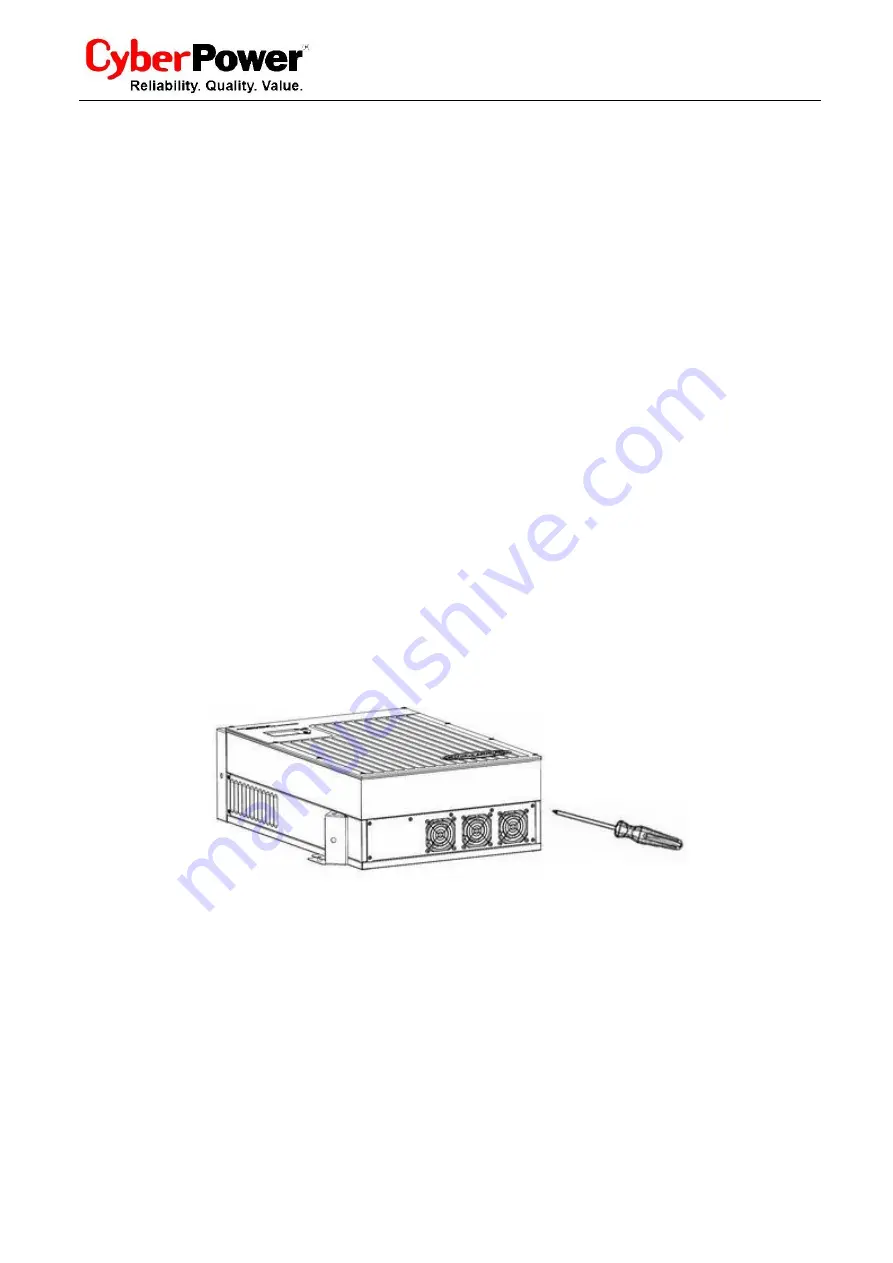
User Manual 49 / 61 CPS Mini Central series
8 Maintenance and Cleaning
Once the output power is derating because of too high warming, some tips can help you solve such problems:
The air grills or cooling fans are clogged. To clean the air grills and cooling fans please refer to 8.1
Cleaning Fans and Grills.
One or two cooling fans failed. To exchange the cooling fans please refer to 8.2 Exchanging Fans.
Ventilation of installation location is poor. Choose appropriate installation location before mounting.
8.1 Cleaning Fans and Grills
Maintain fans and grills every half a year to reduce the power derating caused by excessive heat.
If fans or grills are just covered by soft dust particles, using tools such as vacuum cleaner to clean the fans. And if
user has no such tools or there are obstructions in fans, grills or the cooling area of inverter, you need to clean the
fans and grills after they are took apart from the inverter.
1.
Please disconnect the DC and AC connection.
Turn off the DC switch.
Disconnect the DC terminal. (You might need some tool to disconnect the male and female
terminals)
Disconnect the AC terminal.
2.
Remove the protecting plants at the bottom of inverter.
Remove the inverter from mounting bracket, and place inverter horizontally on clean and dry place.
3.
Screw off the screws to open the cover with suitable tool, then fans will be seen, as figures below:
Fig 8.1.5











































