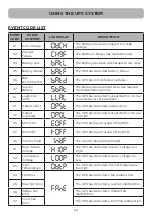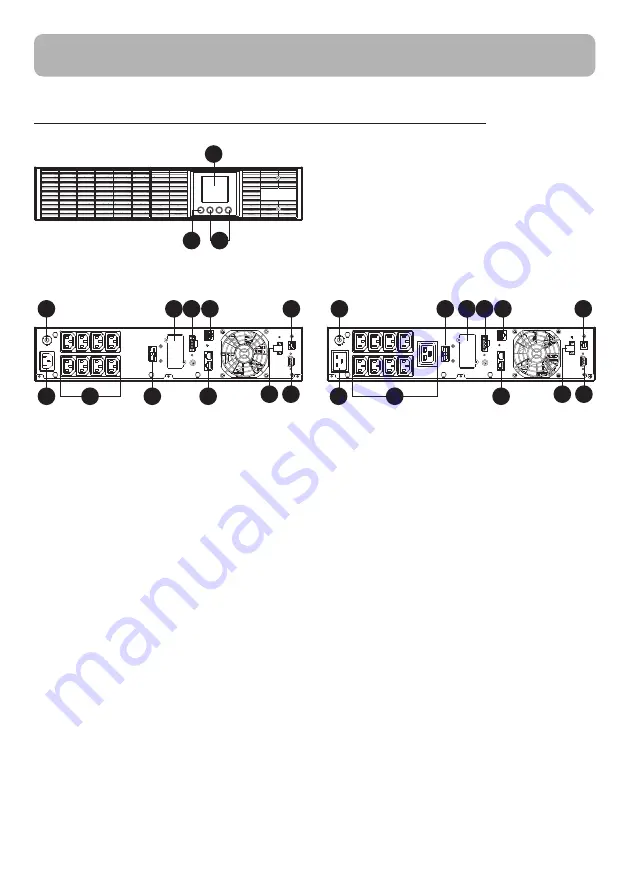
9
OVERVIEW
1. Power On/Off Button
Master ON/OFF switch for the UPS.
2. Function Buttons
Scroll DOWN, scroll UP, and ENTER.
3. UPS Status / Multifunction LCD Readout
Shows UPS status, information, settings and events.
4. Battery Backup & Surge Protected Outlets
Provide battery backup and surge protection. They ensure power is provided to connected
equipment over a period of time during a power failure.
5. AC Input Inlet
Connect the AC Power cord to a properly wired and grounded outlet.
6. Input Circuit Breaker
Provide input current overload and fault protection.
7. Serial Port
Serial port provides RS-232 communication between the UPS and the computer. The UPS
can control the computer’s shutdown during a power outage through the connection while
the computer can monitor the UPS and change its various programmable settings.
8. USB Port
This is a connectivity port which allows communication and control between the UPS and
the connected computer. It is recommended to install the PowerPanel® Business Agent
software on the PC/Server connected with the USB cord.
POWER MODULE FRONT/REAR PANEL DESCRIPTION
OLS1000ERT2UA/OLS1500ERT2UA
OLS2000ERT2UA/OLS3000ERT2UA
OLS1000ERT2UA/OLS1500ERT2UA
OLS2000ERT2UA
OLS3000ERT2UA
1
2
4
4
3
6
6
13
13
12
12
11
11
7
7
9
9
8
8
5
5
14
14
10
10