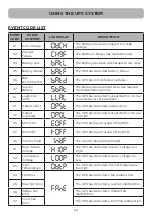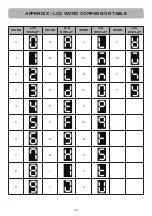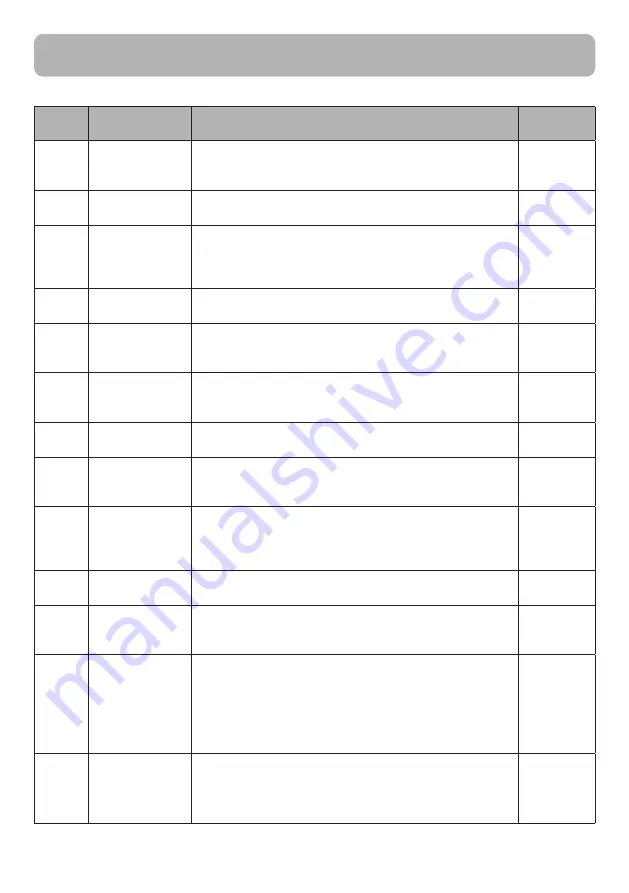
20
USING THE UPS SYSTEM
INDEX SET UP ITEMS
AVAILABLE SETTINGS
DEFAULT
SETTING
15
Dry Relay
Function
[I/P Power Fail] [Battery Low] [Summary Alarm]
[UPS On Bypass] [UPS Fail]
Sets the Dry Relay Function output.
UPS Fail
16
Reset Replace
Battery
[Clear] [Setup]
Manually reset the Battery Replacement date.
None
17
IP Address
[DHCP] [Manual]
Select [Mode:Manual] to set IP Address,Subnet
Mask and Gateway to network interface (RMCARD)
or select DHCP to set automatically.
DHCP
18
Reset Load
Energy
[Activate]
Reset Load Energy Consumption (KWH) value.
None
19
Battery Test
[Activate]
Starts a manual battery test, UPS will operate 10
seconds on Battery mode to check battery condition.
None
20
Alarm Test
[Activate]
Starts a manual Alarm test, buzzer will sound for 5
seconds.
None
21
Indicator Test
[Activate]
Starts a manual Indicator test.
None
22
Fan Test
[Activate]
Starts a manual Fan test, UPS will operate fan with full
speed 5 seconds.
None
23
Date & Time
[----] [--.--] [--:--]
set Year/Month/Day Hour: Minute: Second to UPS
or get Date & Time from PPBE (Agent) or RMCARD
automatically.
None
24
Automatic
Restore
[Disable] [Enable]
User can [Disable] or [Enable] the auto restart function.
Enable
25
Mandatory
Power Cycle
[Disable] [Enable]
User can [Disable] or [Enable] the Mandatory power
cycle function.
Disable
26
Recharged
Delay Time*
[0 Minute] [1 Minute] [2 Minutes] [3 Minutes]
[5 Minutes] [10 Minutes] [20 Minutes] [30 Minutes]
[60 Minutes]
When the utility power restores, the UPS will start to
recharge until the specified delay is expired before
restoring output power.
0 Minute
27
Recharged
Capacity*
[0%] [15%] [30%] [45%] [60%] [75%] [90%]
When the utility power restores, the UPS will start
to recharge until the specified battery capacity is
met before restoring output power.
0%