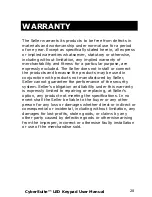CyberSuite™ LED Keypad User Manual
22
CHIME ZONES
A chime enabled zone will generate an audible tone every
time that the zone opens, ideal for a front door.
Chiming Zones
To enter Chime Zone select mode, log in to the Setup menu
and press:
,
you can now toggle chime mode on any zone by pressing
the number corresponding to the required zone. The zone
LED will be lit for each chimed zone.
Press the enter key to store the chime settings and
exit., or press the clear key to exit without making
changes.
DISABLE AUDIBLE OUTPUT
It may be desirable to disable the audible tone on your
keypad. This will prevent the beeper from generating any
notification of alarms, exit delay or entry delay. The keypad
will continue to generate a tone when a key is pressed and
to provide audible confirmation.
Disabling Audible Output
1.
Press and hold the clear key.
2.
Keypad will generate one long audible tone (rejection
tone) to signify that the audible output is disabled.
To enable the audible output repeat the above steps.
Summary of Contents for LED Keypad
Page 1: ...LED Keypad User Manual ...
Page 2: ......