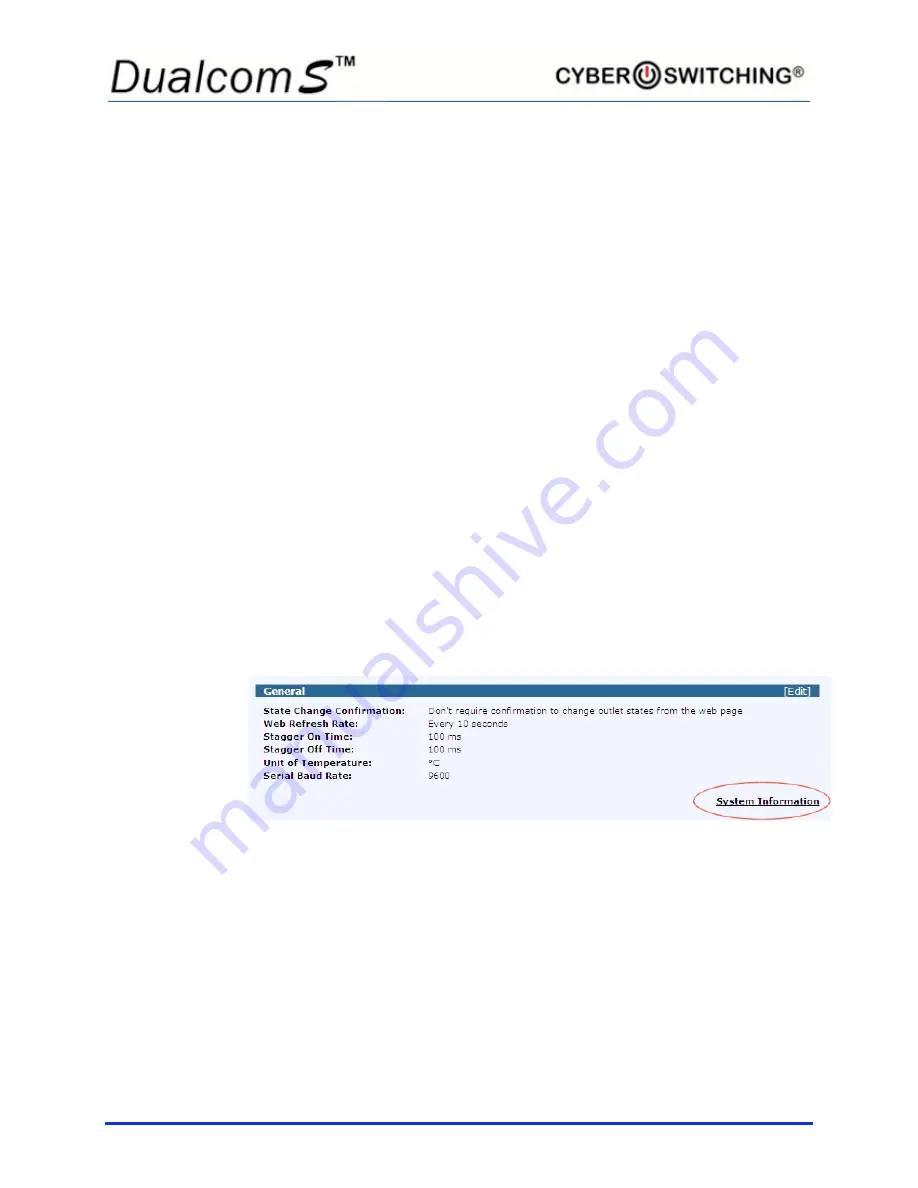
37
•
HTTP refresh rate in seconds (5-999)
The Outlets page refreshes at the rate specified. Please note that if the
refresh rate is set too high the system will not have enough time to load
the entire page. On slower machines this could cause instability.
Regardless of the refresh rate, setting the network speed determines
how fast a page is loaded. If the connection speed is not defined, set
the refresh rate to about 15 seconds. The default setting is 10 seconds.
To set, click in the box
next to this option
and enter a value.
•
Outlet stagger-on rate in milliseconds (0-5000)
Sets the time between successive outlets turning on at power up or
when all outlets are turned on. To set, click in the box
next to this option
and enter a value.
•
Outlet stagger-off rate in milliseconds (0-5000)
Sets the time between successive outlets turning off when all outlets are
turned off. To set, click in the box
next to this option
and enter a value.
•
Temperature Unit
Select
Celsius (°C)
or
Fahrenheit (°F)
from the pull-down menu.
•
RS232 BAUD Rate
Sets the baud rate to 9600, 19200, 38400 or 57600. Select a baud from
the
RS232 Baud Rate:
pull-down menu.
Note:
When done entering settings, click on
Save
to activate all changes.
System Information
Click the
System Information
link at the bottom of the
Setup
screen to display
current system information about the Dualcom S unit in use:
Summary of Contents for Dualcom S
Page 1: ......
Page 3: ...iii CE certificate will go on this page ...
Page 7: ...vii Notes ...
Page 45: ...38 ...






































