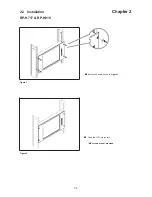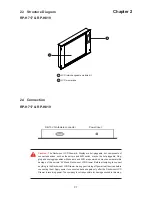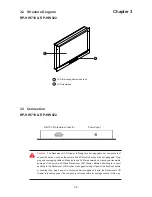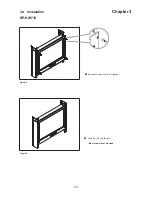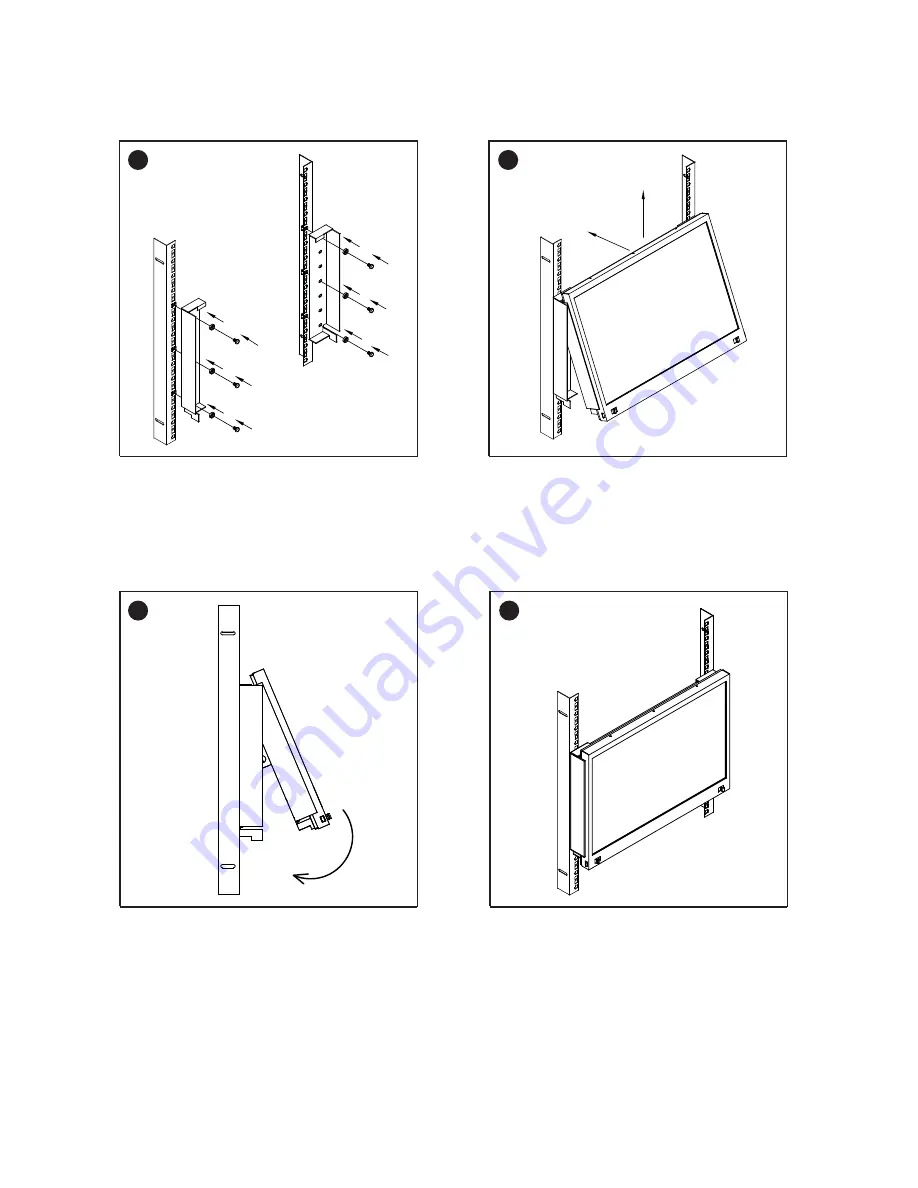
P.11
3.4 Installation
Chapter 3
■
Install each screw shown in
Figure 5
.
* M6 screws are not provided.
Figure 5
.
Figure 7
.
■
Push the lower part of the LCD into the rack.
RP-HW822
■
Insert the upper part of the LCD display to the rack shown
in
Figure 6
.
Figure 6
.
Figure 8
.
■
Installation completed.
1
4
3
2