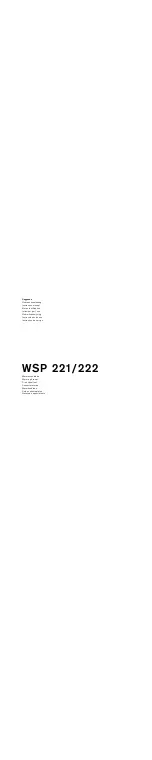Chapter 1
Getting Started
1.1
Package Contents...............................................................1
1.2
Before Installation...............................................................2
1.3
Unpacking...........................................................................2
1.4
Optional Accessories...........................................................2
1.5
Peripheral Products.............................................................3
1.6
Structure Diagram...............................................................3
1.7
Installation..........................................................................4
1.8
Connect to Server via USB Interface..................................5
1.9
Connect to KVM via USB Interface.....................................5
1.10
Connect to Server via PS/2 Interface..................................6
1.11
Connect to KVM via PS/2 Interface.....................................6
Chapter 2
Keyboard and Mouse
................................................7
Chapter 3
Optional Specifi cation
3.1
KVM Options for RK-1 Series.............................................8
3.2
Environmental....................................................................8
Chapter 4
Dimensions
........................................................................8
Contents
Summary of Contents for RK-1 Series
Page 2: ...blank page ...