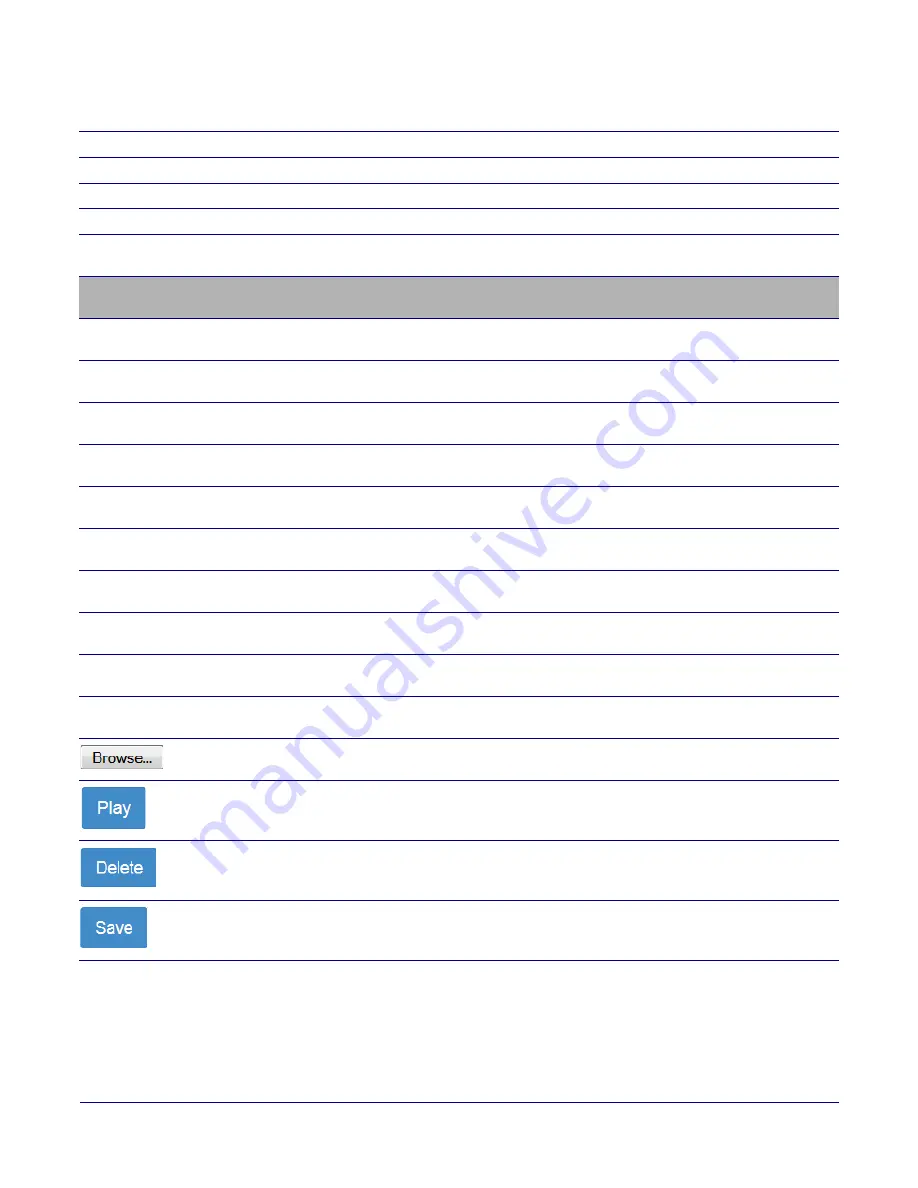
Operations Guide
931281I
CyberData Corporation
Restoring Default
Corresponds to the message “Restoring default” (24 character limit).
Ring Tone
This is the tone that plays when set to ring when receiving a call (24 character limit).
Sensor Triggered
Corresponds to the message “Sensor Triggered” (24 character limit).
Night Ring
Specifies the ringtone for nightring. By default this parameter uses the same audio file that is
selected for the
Ring Tone
parameter.
Menu Audio Files
Menu Audio Files
are user-uploadable messages that create the audio menu played to the
caller.
Cancel
Corresponds to the word "Cancel" used in the audio menu played to the caller. (24 character
limit).
Currently Playing
Corresponds to the words "Currently Playing" used in the audio menu played to the caller.
(24 character limit).
Invalid Entry
Corresponds to the words "Invalid Entry" used in the audio menu played to the caller. (24
character limit).
Page
Corresponds to the word "Page" used in the audio menu played to the caller. (24 character
limit).
Play Stored Message
Corresponds to the words "Play Stored Message" used in the audio menu played to the
caller. (24 character limit).
Pound (#)
Corresponds to whatever word or phrase the user wishes to call the pound key in the audio
menu played to the caller (24 character limit).
Press
Corresponds to the word "Press" used in the audio menu played to the caller. (24 character
limit).
Stored Message
Corresponds to the words "Stored Message" used in the audio menu played to the caller.
(24 character limit).
Through
Corresponds to the word "Through" used in the audio menu played to the caller. (24
character limit).
To
Corresponds to the word "To" used in the audio menu played to the caller. (24 character
limit).
Click on the
Browse
button to navigate to and select an audio file.
The
Play
button will play that audio file.
The
Delete
button will delete any user uploaded audio and restore the stock audio file.
The
Save
button will download a new user audio file to the board once you've selected the
file by using the
Browse
button. The
Save
button will delete any pre-existing user-uploaded
audio files.
Table 2-22. Audiofiles Page Parameters (continued)
Web Page Item
Description
Summary of Contents for InformaCast Enabled 011406
Page 80: ...Operations Guide 931281I CyberData Corporation Figure 2 41 SSL Configuration Page ...
Page 81: ...Operations Guide 931281I CyberData Corporation Figure 2 42 SSL Configuration Page ...
Page 90: ...Operations Guide 931281I CyberData Corporation Figure 2 47 Audiofiles Page ...
Page 91: ...Operations Guide 931281I CyberData Corporation Figure 2 48 Audiofiles Page ...
















































