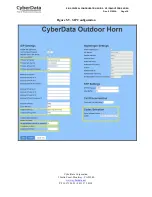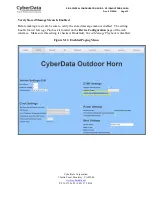CyberData Corporation
3 Justin Court, Monterey, CA 93940
www.cyberdata.net
P 831.373.2601 | F 831.373.4193
RING CENTRAL CONFIGURATION GUIDE: SIP IP66 OUTDOOR HORN
Doc.
931592A Page 22
5.0 Configuration Procedure: Voice-Prompted Paging
When an installation requires more flexibility than auto-answer live paging, the horn’s paging
extension can be provisioned as an IP phone associated with a user extension. Provisioning as a
Paging Device does not allow the caller to receive audio from the horn to hear voice prompts
from the horn’s paging menu or enter DTMF digits for stored message selections.
Provision the horn’s extension as an IP phone to enable the following features:
•
Playing up to 9 configurable stored messages
•
Security code
Add an IP Phone
This section describes the process of creating a user, provisioning an IP phone, and registering
the paging extension
that
you will use for paging with RingCentral. First, you must designate a
RingCentral User for the outdoor horn.
Use the following steps to create a user and provision an IP phone for the paging extension
through the RingCentral Admin Portal.
1.
Login to the RingCentral Admin Portal at
https://service.ringcentral.com
.
Figure 5-1. RingCentral Admin Portal Login