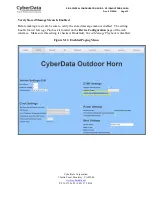CyberData Corporation
3 Justin Court, Monterey, CA 93940
www.cyberdata.net
P 831.373.2601 | F 831.373.4193
RING CENTRAL CONFIGURATION GUIDE: SIP IP66 OUTDOOR HORN
Doc.
931592A Page 47
Verify the Nightringer is Registered
After the device has rebooted and initialized, refresh the
Home
page of the web interface
. Your
device should show as [
Registered with SIP Server
]
in green text on the bottom of the Home
Page of the web interface as well as at the top of the Nightringer Configuration page next to
Enable Nightringer
. See
Figure 5-9
and
Figure 5-10
.
Additionally, you may verify the horn is registered with RingCentral through the admin portal.
From the
Phones & Devices
menu, select
User Phones
and the IP Phone you just created for the
Nightringer. The status should show as “online” in the
Phone Details
.
Figure 6-11. Phone Details – Status
Make a Test Call
Once your device has registered with RingCentral, you may use any RingCentral phone to dial
the Nightringer extension.