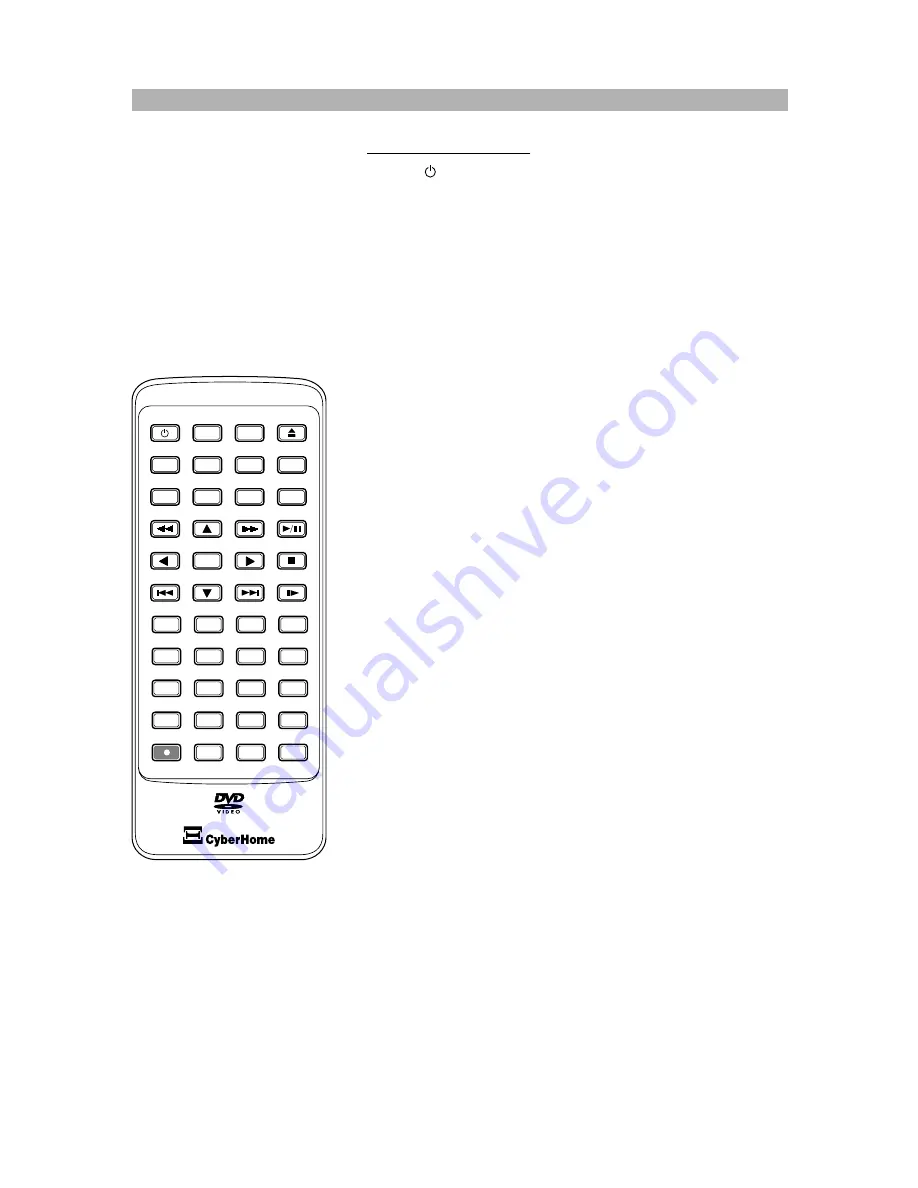
OPERATION
Remote control buttons
POWER
Switch on/off:
To switch the device on or off (only
standby mode).
DISPLAY
Screen display for indicating the disc and time
information. You may also change the settings in
the display menu.
SETUP
Setup menu:
To call up or cancel the setup menu.
OPEN/CLOSE
K
To open or close the disc tray.
TITLE
To access the title screen on DVD+R/RW discs,
displaying a graphical representation of the
recordings and providing easy navigation.
MENU “PBC”
To enter the menu of DVD discs or to select the
PBC function for VCD discs.
GOTO
Used for playing a disc, title, chapter or track from
a specific time. Follow with the corresponding
number buttons.
BOOKMARK
To store specific portions of the disc in memory
and play them immediately whenever you want
without the need to search.
ANGLE “DIGEST”
1. Angle:
Changes the camera angle depending
on the disc content (only supported on DVDs).
2. Digest:
For entering the thumbnail view mode
(only supported on Picture CDs).
SUBTITLE
For DVDs, this can be used to display subtitles
and select the language to use.
AUDIO
Interchanges the audio settings depending on the
disc content (on DVD and VCD discs).
ZOOM
For zooming in and out of the picture.
G
Fast backward:
Fast backward search while play-
ing (2x, 4x, 8x, 16x, 32x). Not possible with JPEG
files.
CH+ ,
C
1. Next programme number:
Programme num-
ber upwards in TV tuner mode.
2. Direction button:
Up. Used to navigate disc
menus, the on-screen setup menu, etc.
E
Fast forward:
Fast forward search while playing
(2x, 4x, 8x, 16x, 32x). Not possible with JPEG
files.
A
/
I
Play/Pause:
Press this button to start the play-
back of a disc. During playback, this is used to
pause a disc. Press this button again to resume
normal playback.
VOL- ,
B
1. Volume down:
Decreases the volume level.
2. Direction button:
Left. Used to navigate disc
menus, the on-screen setup menu, etc.
17
TM
TM
POWER
0
C
9
6
5
4
3
ENTER
PBC
DISPLAY
8
7
GOTO
2
1
A-B
1/ALL
REPEAT
RETURN
BOOKMARK
ZOOM
EDIT
SLOW
STOP
AUDIO
SUBTITLE
ANGLE
MENU
TITLE
OPEN/CLOSE
SETUP
CM SKIP
REC
SCHEDULE
SOURCE
VOL -
VOL+
CH-
CH+
PLAY/PAUSE
DIGEST
MUTE















































