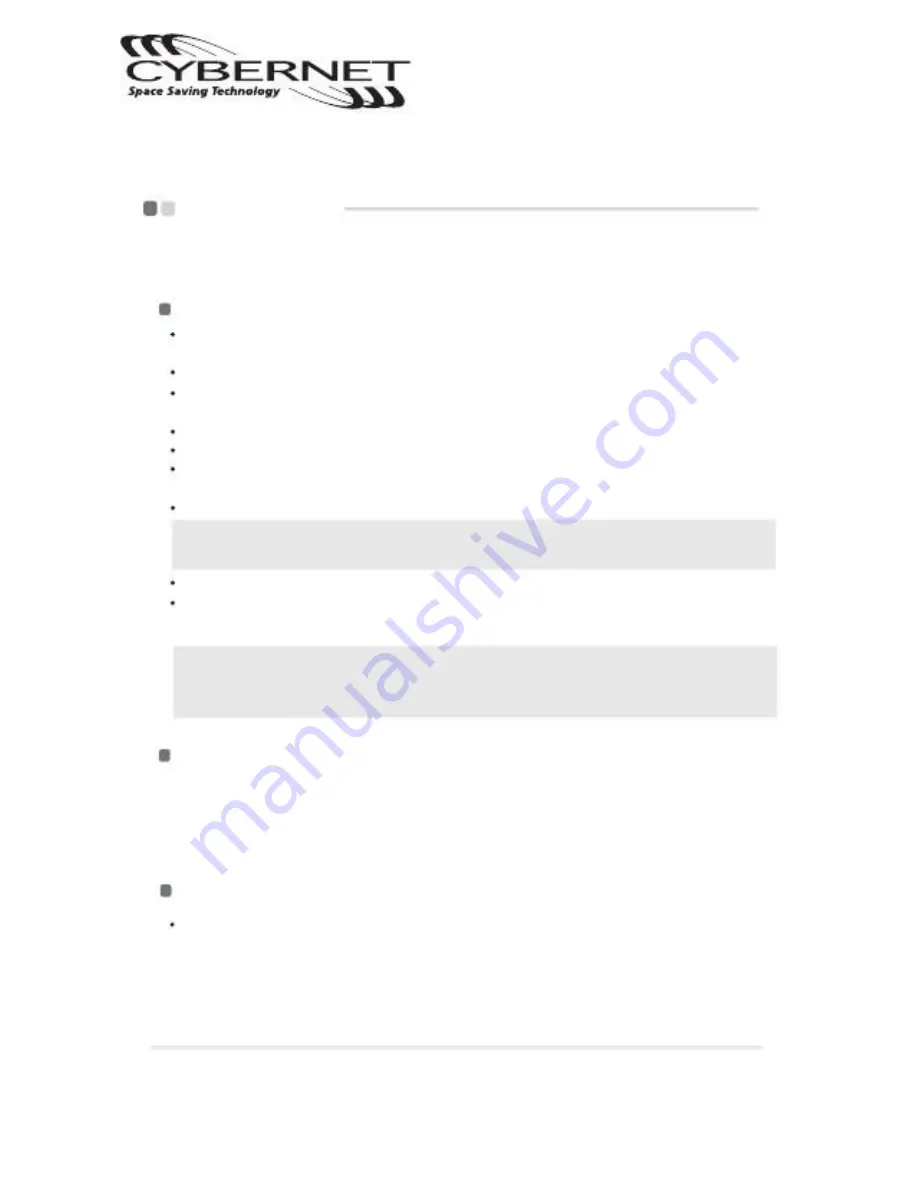
Maintenance
An important part of owning your Tablet is maintenance. With proper care, you can
avoid common problems. The following sections provide information that can help
your Tablet run smoothly.
General tips for maintenance
Check the capacity of your hard disk drive from time to time. If the hard disk drive
gets too full, Windows will slow down and might produce errors.
Empty your recycle bin on a regular basis.
Use the Microsoft Disk Defragmenter on your hard disk drive on a regular basis to
improve data seek and read time.
To free up disk space, uninstall unused application programs.
Clean out your Inbox, Sent, and Trash folders from your e-mail client program.
At least once a week, make a point to back up your data. If critical data is present,
it is a good idea to perform a daily backup.
Use or schedule system restore to take a system snapshot periodically.
Note: Always take a system snapshot before installing new drivers, updating software
or installing new software.
Update device drivers and BIOS when needed.
Keep a log book. Entries might include major hardware or software changes,
driver updates, minor issues you have experienced and how you resolved them.
Warning: Do not modify this equipment without authorization of the manufacturer.
Never open the equipment. For safety reasons, only qualified service
personnel should open the equipment.
Power Management
Power management of Tablet PC has the potential to save significant amounts of
electricity as well as deliver environment benefits.
To be energy efficient, set your Tablet PC to sleep mode after a period of user
inactivity.
Power Management in Windows OS
[Power Options] in Windows OS allow you to control the power management
features of your display and hard drive. Go to [Start] > [Control Panel].
CyberMed T10C/T10C Tablet
Page 18
Use and Care Information
Summary of Contents for T10C
Page 1: ......








































