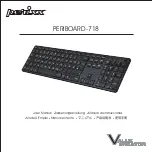Cybernet ZPC-H6 User Guide
Page 8
Basic Operation
Using the AC adapter
Connect the AC Adapter to your computer as following:
Turning the power on and off
These are only quick instructions for using your new PC. Read the full manual for detailed
information.
A. Install the adapter to the System..
B. Connect the AC power adapter.
C. Turn ON the power switch.
Note:
Damage may occur if you use a different adapter to power the computer. You may
damage the computer with a faulty AC-DC adapter.
Press the power switch on the left of the computer to shut it down, or:
Go to [Start] - [Turn Off Computer], select [Shutdown].