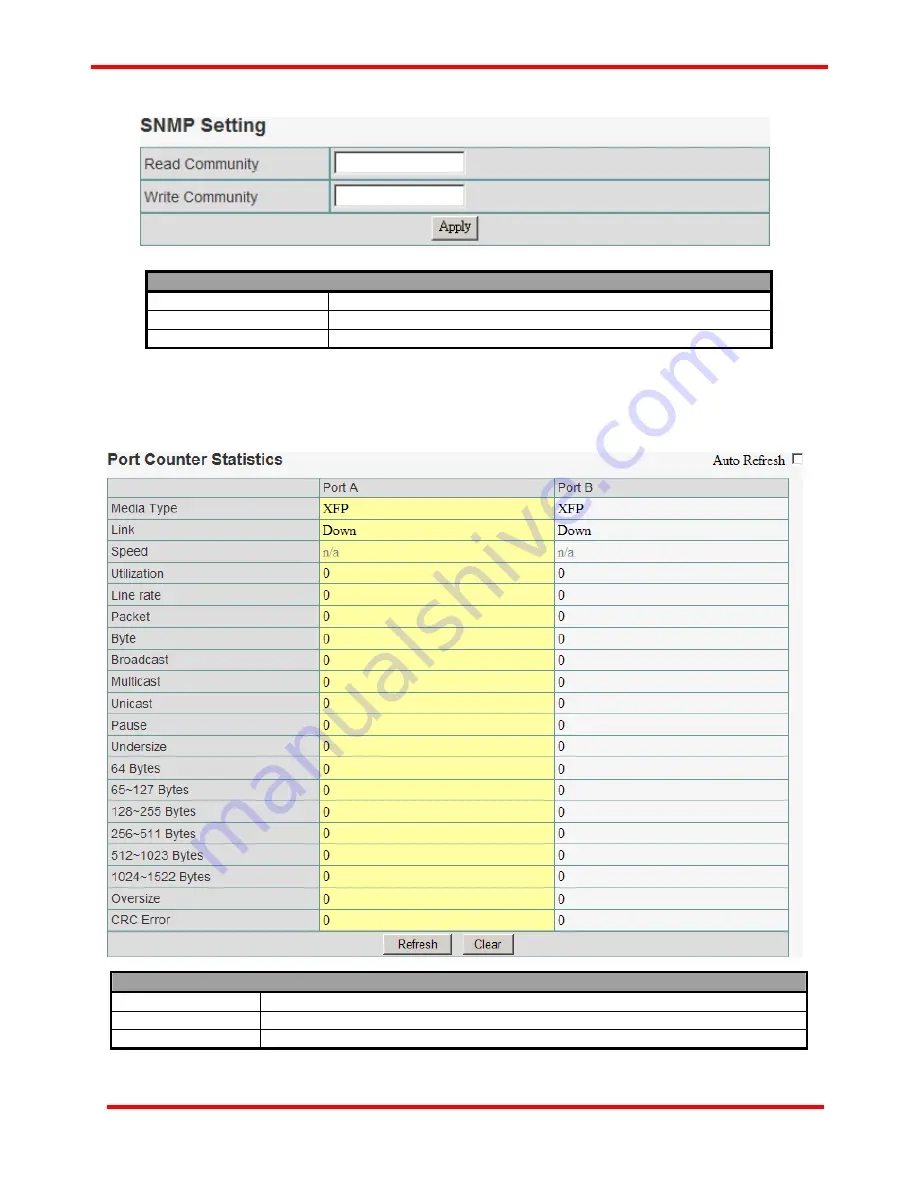
29
D. SNMP Setting
SNMP Setting
Read Community
Input the user name that has only READ privilege.
Write Community
Input the user name that has both WRITE and READ privileges.
Apply
Apply the changes you’ve made here.
3.1.4. CT-10G-MC series Management Webpage – Counter
A. Device Counter
The
Counter Report
can display statistics reports of CT-10G-MC series’
Port A/B
.
Device Counter
Auto Refresh
Click the check box here allows the statistics table to refresh automatically.
Refresh
Refresh the configuration webpage and update the latest statistics.
Clear
Clear all statistics displayed in the table.












































