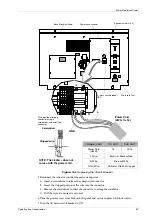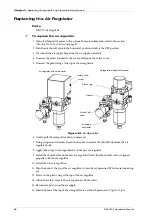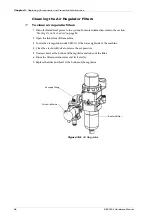CyberOptics Corporation
67
Main Electrical Panel
Figure 41.
Card Locations in Processor
Software Upgrades
The SE500
CP
software can be upgraded or re-installed from the DVD-R/W drive. Keep all
software media in a safe and accessible place.
➢
To install software
1. Place the installation Disk in the DVD-R/W drive.
2. By default, the installation setup should auto-run by itself. If it doesn’t, navigate to and
double-click on the
Setup.exe
file located on the Disk.
3. Follow the prompts on the screen to install the System Software. During installation, there
will be an option for users to configure the machine accordingly i.e. SE500
CP
configuration.
4. After installing the software, restart the computer.
CANOpen Interface
card
USB Ports
Framegrabber card
Graphic card
Serial Port RS-232
(COM2)
Parallel Port
USB Ports
Ethernet Ports
Serial Port RS-232
(COM1)
Video Port
(on board)
Video Port
(on graphic card)
Summary of Contents for SE500CP
Page 1: ...SE500CP Hardware Manual ...
Page 6: ...Contents vi SE500CP Hardware Manual ...
Page 10: ...x SE500CP Hardware Manual ...
Page 170: ...Index 160 SE500CP Hardware Manual ...