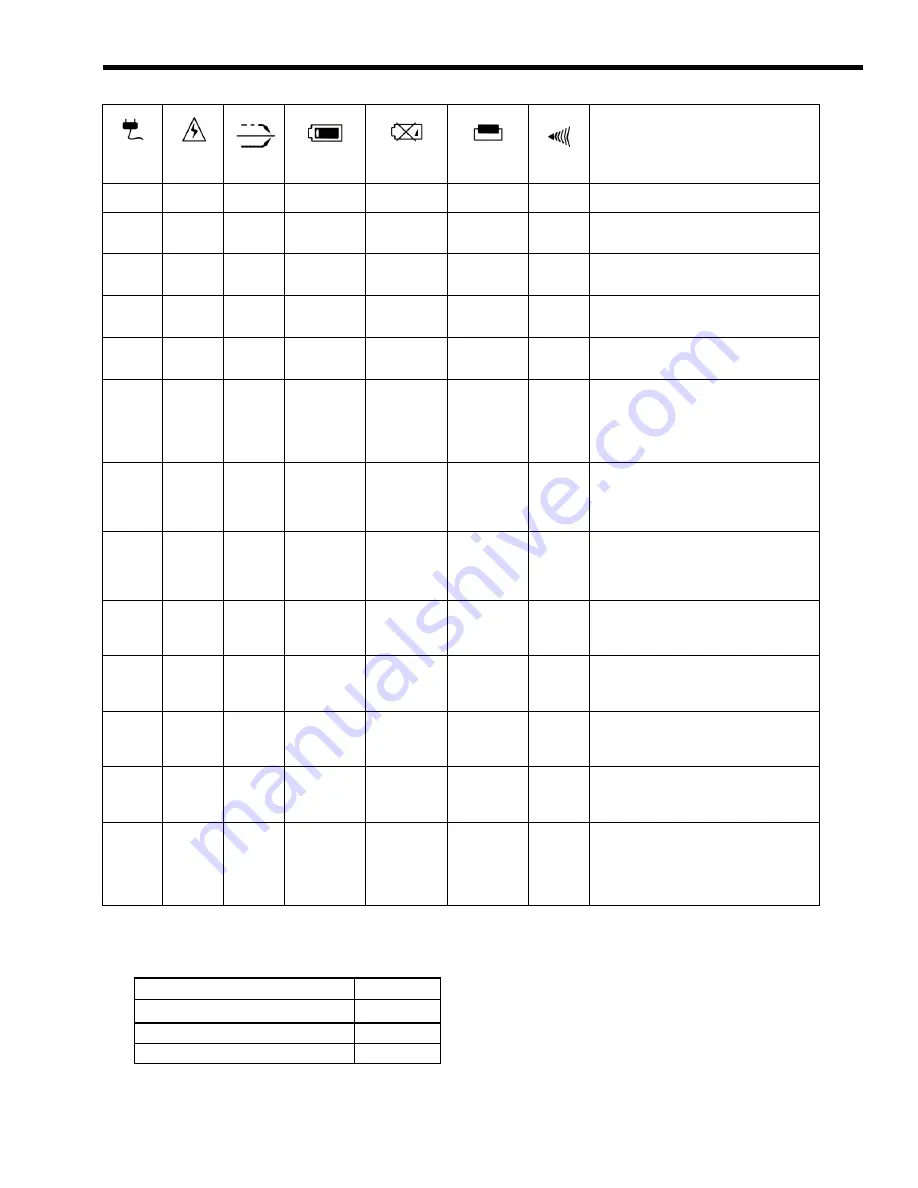
CPS1100AVR
Guaranteed Uninterruptible Power System
DEFINITIONS FOR ILLUMINATED LED INDICATORS
Power
On
Wiring
Fault
AVR
Using
Battery
Check
Battery
Circuit
Breaker
Alarm
Condition
On Off Off Off
Off
Set Off
Normal
On Off Flash Off
Off
Set Off
AVR- AVR is maintaining a consistent 120v
level (±5%)
during a power sag.
ON Off On Off
Off
Set Off
AVR- AVR is maintaining a consistent 120v
(±5%)
during a power surge
Off On/Off Off
On
Off
Set
Two
Beeps
Utility Failure- The UPS is providing battery
power to the Battery-Power Supplied outlets.
Off On/Off Off
On
Off
Set
Rapid
Beeps
Utility Failure- The UPS is providing battery
power. The rapid beeps indicate the battery
will run out of charge within a few minutes.
Off Off Off On
Off
Up
Two
beeps
or
rapid
beeps
Overload- Occurs in the Full-time Surge
Protection Outlets. Turn the UPS off and
unplug at least one piece of equipment from
the UPS. Wait 5 seconds, reset the circuit
breaker and turn the UPS on.
On/Off On/Off
On/Fla
sh/Off
On/Off Off Set
Long
Beep
Overload- Occurs in the Battery-power
Supplied Outlets. Turn the UPS off and
unplug at least one piece of equipment from
the UPS. Wait 5 seconds, reset the circuit
breaker and turn the UPS on.
Off Off Off On
Off
Up
Long
Beep
Overload- Occurs in the Battery-power
Supplied Outlets. Turn the UPS off and
unplug at least one piece of equipment from
the UPS. Wait 5 seconds, reset the circuit
breaker and turn the UPS on.
On On/Off
On/Fla
sh/Off
Off On Set
None
Weak Battery- Recharge the battery for at
least 8 hours. If Check Battery is illuminated
contact CyberPower Systems for battery
replacement information.
Off Off Off Off
Off
Set Off
Surge Protection Malfunction- Lightning
induced power line surge has damaged the
surge-protect function. Please contact
CyberPower Systems
On/Off On/Off
On/Fla
sh/Off
Flash Flash Set/Up
Off
Scheduled Turn-on- If the two battery
indicators are flashing in rotation, the UPS is
waiting to turn on as configured in the
schedule.
On/Off On/Off
On/Fla
sh/Off
Flash Flash Set/Up
Three
Beeps
Cold Start Disabled- If the two battery
indicators are flashing at the same time, the
cold-start has been disabled. The UPS will
not start in the absence of AC power.
On/Off On
On/Fla
sh/Off
On/Off On/Off Set/Up
None
Electrical Wiring Fault- This indicates a wiring
a problem such as a bad ground, missed
ground or reversed wiring within the AC
outlet. User is advised to disconnect all
electrical equipment from the outlet and have
the outlet checked by an electrician.
Sample Systems
Desktop PC with LCD Monitor
62-82
Desktop PC with 15” Monitor
57-70
Desktop PC with 17” Monitor
50-58
Desktop PC with 21” Monitor
40-48
9

































