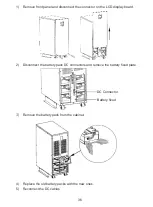26
6.2. Converter Function
Brief introduction of Converter function
˖
˖
In converter mode, the UPS would free run with fixed output frequency (50Hz or
60Hz). Once the mains power is loss or abnormal, the UPS would transfer to Battery
mode and the load is supplied continuously.
The great virtue is the output frequency is fixed, which is required by some very
sensitive loads.
Set the function
˖
The function could be enabled through the LCD setting in Bypass mode. Enter the
power strategy setting menu by following chapter of 5.3.
6.3. Parallel Function
Brief introduction of the redundancy
˖
N+X is currently the most reliable power supply structure. N represents the minimum
UPS number that the total load needs, X represents the redundant UPS number, i.e.
the fault UPS number that the system can handle simultaneously. When the X is
larger, the reliability of the power system is higher. For occasions where reliability is
highly depended on, N+X is the optimal mode.
As long as the UPS is equipped with parallel cables, up to 4 UPS can be connected in
parallel to realize output power sharing and power redundancy.
How to install a new parallel UPS system
˖
1) Before installing a new parallel UPS system, user need to prepare input and
output wires, input and output breaker, main maintenance bypass switch.
2) Remove the cover plate of the parallel port on the UPS, connect each UPS one
by one with the parallel cable, and re-screw the Parallel port cover which is
supplied in the accessories. See Fig.6-1.
3) Strictly follow the chapter of 4.4, the wiring requirement of single UPS to perform
the wiring of each UPS.
4) Connect the output wires of each UPS to an output breaker panel.
5)
Disconnect the Jumper on J1 and J2 first
, and connect each output breaker to
a Parallel output breaker and then to the loads.
6) Each UPS needs an independent battery pack.
7) Please refer to the wiring diagram in the following diagram. See Fig.6-2, Fig.6-3.