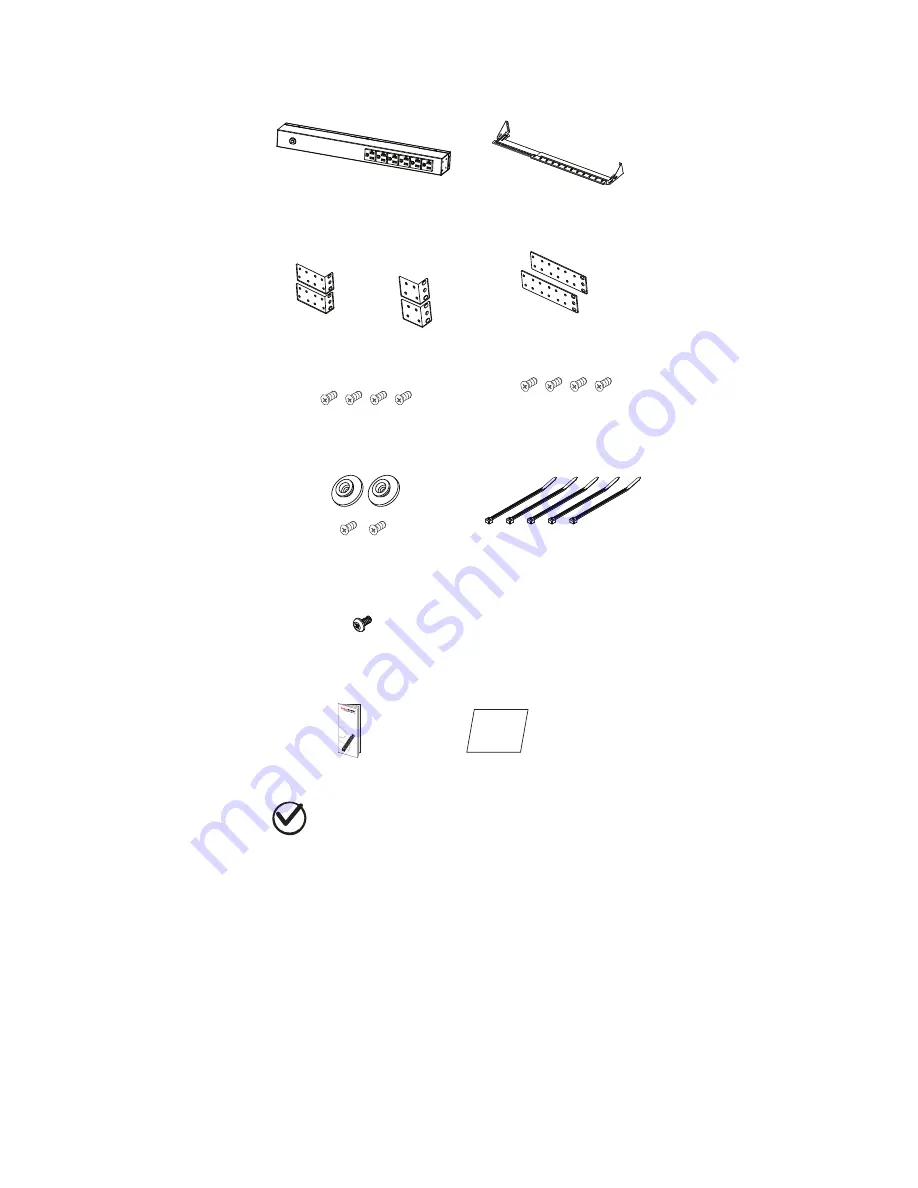
Package Contents
PDU (1)
Cord Retention Tray
(
1/2/3/4 pcs - varies by model
)
Horizontal Installation
Used (1 set)
Vertical Installation
Used (1 set)
Mounting Brackets
Vertical Mounting Brackets (1 set)
(for 0U models only)
Keyhole Mounting Pegs (2pcs)
with Screws M4 X 6 (2pcs)
(for 0U models only)
Bracket Mounting
Screws M4 X 6 (4pcs)
Cable Tie (
12/ 15/ 21/ 24/ 30/ 36/ 45/
48/ 57 pcs - varies
by model
)
for Cord Retention Tray
Documentation:
User’s Manual
Power
Distribu
tion
Unit
User M
anual
Product Registration Card
Product
Registration
Card
Check
Before using, please check to ensure the package contains all the
items shown above. If there are missing parts please contact
CyberPower technical support at www.cyberpower.com or call
1-877-297-6937.
Safety Precautions -
Read
the
following
before
installing
or
operating
the Power Distribution Unit (PDU):
For information on Cyberpower products, visit www.cyberpower.com
2
Cord Retention Tray
Mounting Screws M3 X 6
(
4/8/12/16 pcs - varies by model
)
Ground Screw M5 X 6 (1 pcs)
1.
CAUTION!
Use ONLY the supplied hardware (including screws, pegs and
cord retainer clips) to attach the mounting brackets. Using different
hardware or improper installations may cause damage that is NOT covered
by this warranty.
2. The PDU must only be plugged into a three-wire, grounded outlet on a
circuit protected by a fuse or circuit breaker. Connection to any other type
of power outlet may result in a shock hazard.
3. Do not use extension cords or adapters with this PDU.
4. Never install a PDU, or associated wiring or equipment, during a lightning
storm.
5. Check that the power cord, plug, and socket are in good condition.
6. The socket-outlet shall be installed near the equipment and shall be easily
accessible.
7.
CAUTION!
To prevent the risk of fire or electric shock, this PDU
should
be
installed in a temperature and humidity controlled indoor area free of
conductive contaminants. Do not install this PDU where excessive
moisture or heat is present.
































