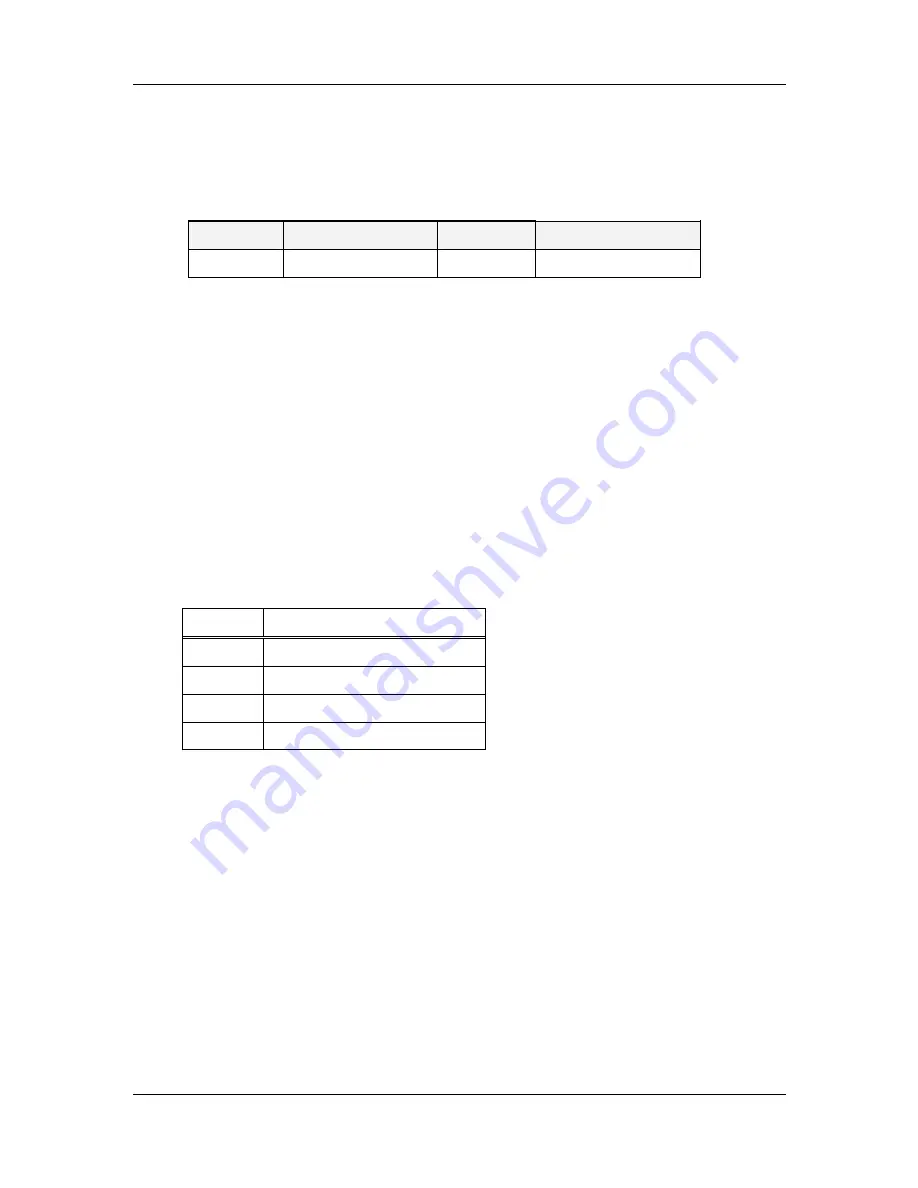
CyberResearch
®
CPU Cards
CZGL AT-16
CyberResearch, Inc
.
59
25 Business Park Drive
P: (203) 643-5000; F: (203) 643-5001
Branford, CT USA
www.cyberresearch.com
The RJ-45 Ethernet connector has two status LEDs, one green and one yellow. The green
LED indicates activity on the port and the yellow LED indicates the port is linked. See
810H
Table 4-25
.
STATUS
DESCRIPTION
STATUS
DESCRIPTION
GREEN Activity
YELLOW Linked
Table 4-25: LAN Connector LEDs
4.3.2 USB Connectors
CN Label:
USB_C4 and USB_C5
CN Type:
USB port
CN Location:
See
814H
Figure 4-24
CN Pinouts:
See
815H
Table 4-26
The CZGL AT-16 has two external USB 2.0 ports. The ports connect to both USB 2.0 and
USB 1.1 devices.
PIN NO.
DESCRIPTION
1 VCC
2 DATA-
3 DATA+
4 GND
Table 4-26: USB Port Pinouts
4.3.3 VGA Connector
CN Label:
VGA1
CN Type:
15-pin Female
CN Location:
See
816H
Figure 4-24
CN Pinouts:
See
817H
Figure 4-26
and
818H
Table 4-27
The CZGL AT-16 has a single 15-pin female connector for connectivity to standard display
devices.
Summary of Contents for CZGL AT-16
Page 2: ......
Page 20: ......
Page 46: ...CZGL AT 16 CyberResearch CPU Cards 26 Copyright 2009 CyberResearch Inc Chapter 3 3 Unpacking...
Page 110: ...CZGL AT 16 CyberResearch CPU Cards 90 Copyright 2009 CyberResearch Inc Chapter 6 6 BIOS Setup...
Page 214: ...CZGL AT 16 CyberResearch CPU Cards 194 Copyright 2009 CyberResearch Inc Intentionally Blank...
Page 216: ...CZGL AT 16 CyberResearch CPU Cards 196 Copyright 2009 CyberResearch Inc Intentionally Blank...
Page 217: ......
















































