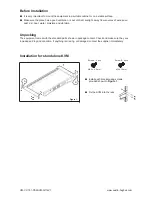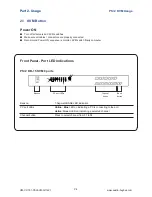www.austin-hughes.com
UM-CV-751-PS2KVM-Q116V1
2.4 KVM Hotkey
P.7
Hotkey
Function
Scroll Lock
+
Scroll Lock
+
Space Bar
Calling OSD menu
Scroll Lock
+
Scroll Lock
+
Switch to previous port
Scroll Lock
+
Scroll Lock
+
Switch to next port
Scroll Lock
+
Scroll Lock
+
PgUp
Switch to previous bank
Scroll Lock
+
Scroll Lock
+ Bank no. + Port no.
Switch to speci
fi
c port
Scroll Lock
+
Scroll Lock
+
PgDn
Switch to next bank
Scroll Lock
+
Scroll Lock
+
S
Auto scan for powered on PC
Scroll Lock
+
Scroll Lock
+
R
Reset to factory default setting
Scroll Lock
+
Scroll Lock
+
B
Enable / Disable beeper sound
Scroll Lock
+
Scroll Lock
+
F
Find port by name
Remarks:
Example of “
Scroll Lock
+
Scroll Lock
+ Bank no. + Port no.”
■
Bank No. : 1 to 8
■
Port No. : 01 to 08
■
e.g. Bank 1 Port 04 :
Scroll Lock
+
Scroll Lock
+
1
+
0
+
4
■
e.g. Bank 2 Port 08 :
Scroll Lock
+
Scroll Lock
+
2
+
0
+
8
PS/2 KVM Usage