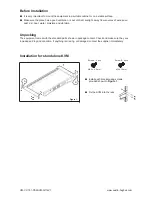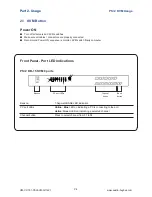www.austin-hughes.com
UM-CV-751-PS2KVM-Q116V1
2.2 Password
P.5
PS/2 KVM Usage
The password is enabled by default, the default password is “00000000” eight zeros
(Do not use “0” on
number pad)
■
Set your own user name & password
1. Call KVM OSD menu by pressing the KVM hotkey
Scroll Lock + Scroll Lock + Space Bar
2. Select “CHANGE PASSWORD”
3. Enter “00000000” eight zeros in password field
(Do not use “0” on number pad)
4. Set your own password in “ENTER NEW PASSWORD” field
5. Retype your own new password in “RETYPE NEW PASSWORD” field
Remark: a. Blank has underscore. SPACE does not have underscore.
b. Press any alphanumeric key to move to next input item.
■
Change your password
1. Call KVM OSD menu by pressing the KVM hotkey
Scroll Lock + Scroll Lock + Space Bar
2. Select “CHANGE PASSWORD”
3. Enter your own password
4. Change your password in “ENTER NEW PASSWORD” field
5. Retype your new password in “RETYPE NEW PASSWORD” field
Remark: a. Blank has underscore. SPACE does not have underscore.
b. Press any alphanumeric key to move to next input item.
■
Forget your password
Please contact your supplier for further support
Remark:
■
You must press the KVM hotkey within 2 seconds
■
A beep sound will be heard for successful entering KVM hotkey