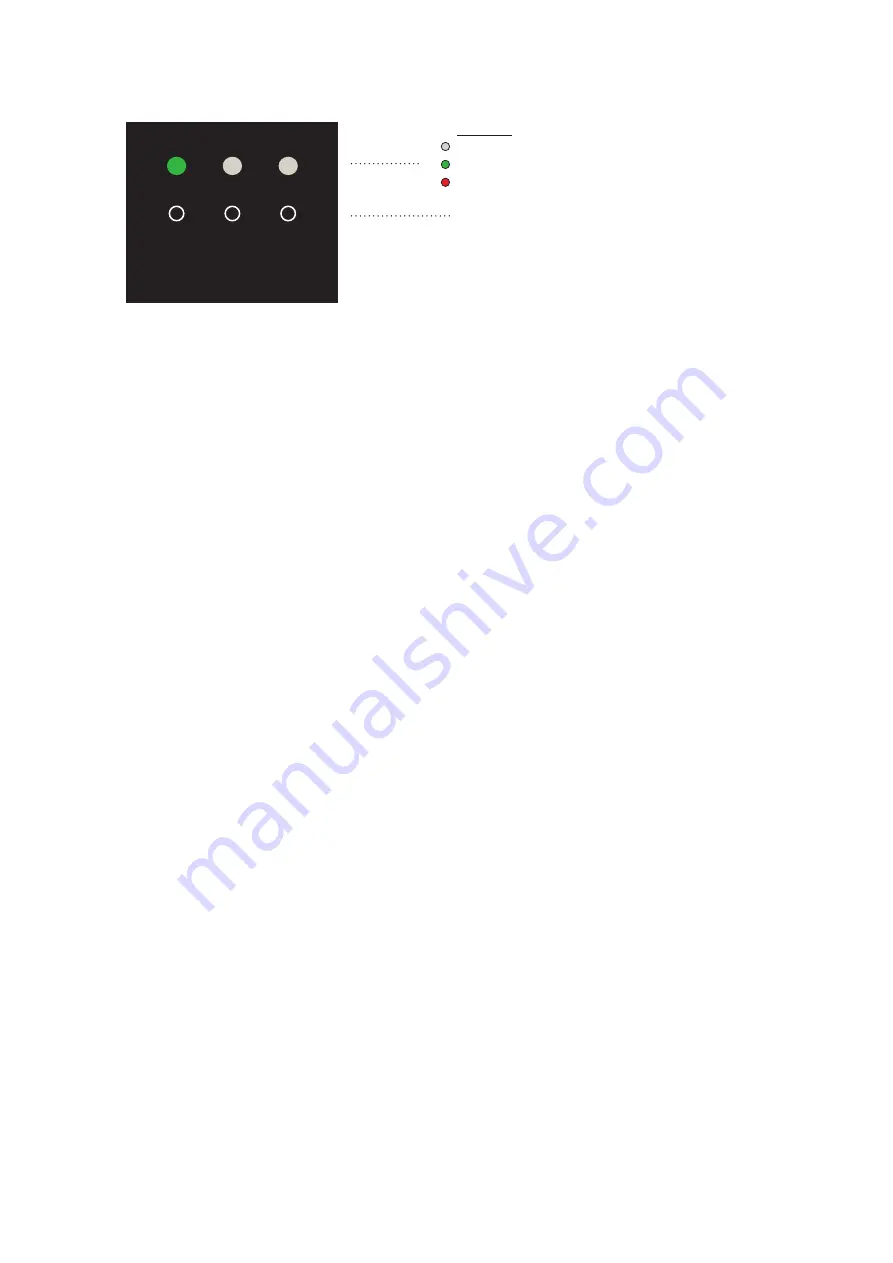
UM-CV-751-DF1417-Q322V1 www.austin-hughes.com
P.12
LED light
No light = OFF
Green
= ON / Connected
Red
=
Disconnected
Video selection button
< 2.3 > Video connectivity
•
HDMI LED will be ON after power ON (Default video input = HDMI)
•
Select VGA or DP video input by pressing the desired video selection button
•
LED light will be
Green
if the video signal is selected ; others will be OFF
•
LED light will be
Red
if no video signal input
•
To auto adjust under VGA mode, by pressing the VGA button 3 ~ 5 seconds to con
fi
rm
HDMI
DP
VGA





































