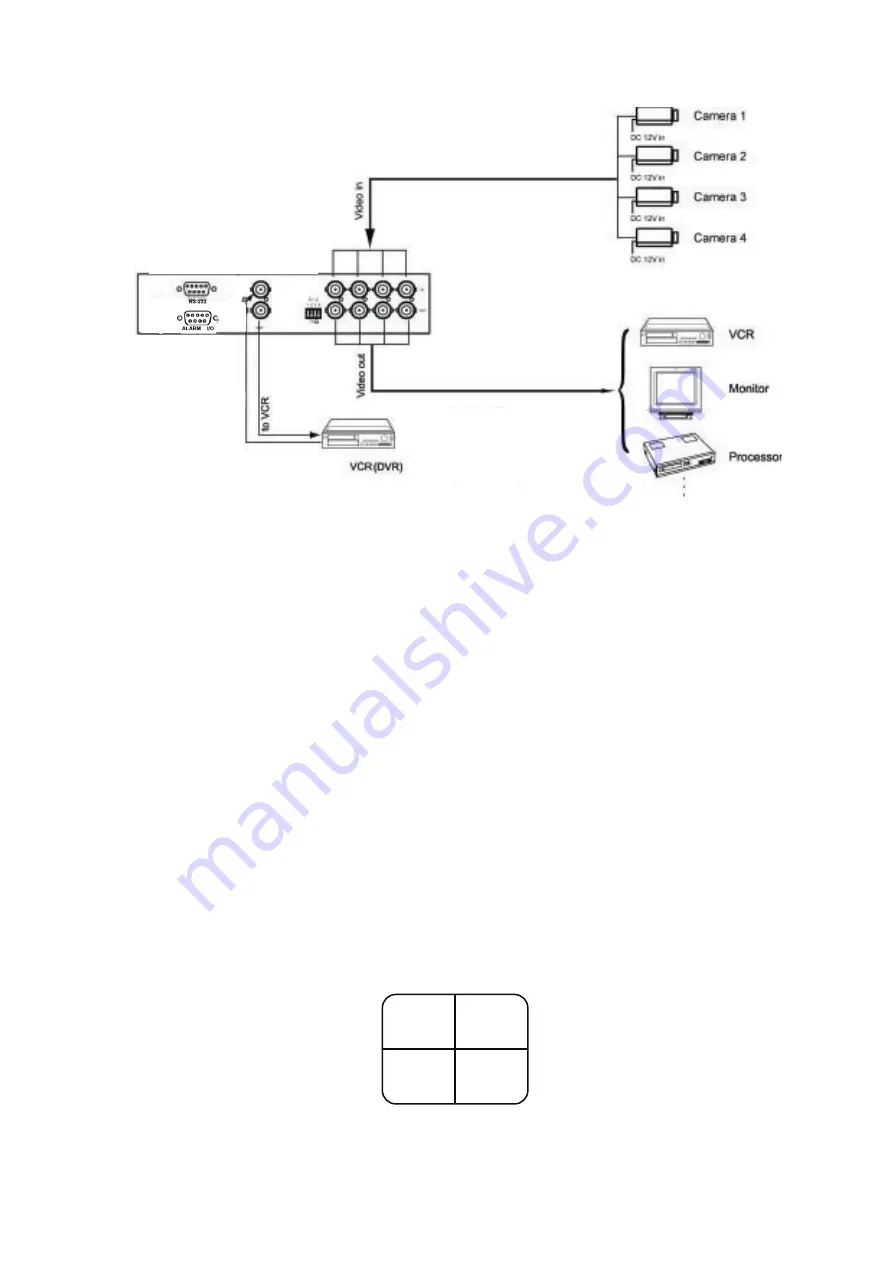
UM-CV-751-RP-119QD-Q421V1 www.austin-hughes.com
RP-119QD
P.11
< 4.1 > QD Connection
< Part 4 > Quad Display Connection & Operation
1. VCR in :
This BNC connector is connected to video output from VCR/DVR. A pre-recorded quad screen signal from a tape can be
played back through a VCR/DVR and displayed on the video output channels. Push the VCR button (#2) to switch the
device to VCR Playback mode.
2. VCR out :
This BNC connector is to be connected to the Video in from your VCR/DVR. It will only provide a quad screen video to
ensure an un-interrupted video recording for all four cameras. The display video is not a
ff
ected by the control panel.
3. Terminations :
These impedance switches are used to provide proper termination for each camera input. These switches toggle be-
tween 75
Ω
and Hi-Z impedance. Incorrect termination will degrade the quality of the video signal. All video inputs not
“looped through” to another device, the corresponding switches need to be set to 75
Ω
termination position. If another
device is connected to video out loop through connector set the corresponding termination switch to Hi-Z position. Any
device connected to the video out loop through connectors needs to be con
fi
gure to 75
Ω
video termination. The factory
default termination setting is 75
Ω
.
4. Ch1 In, Ch2 In, Ch3 In, and Ch4 In Video IN connectors
:
These BNC connectors are used to connect to the video out from camera. Four cameras can be connected to these con-
nectors to form a quad screen in the following mapping order.
5. Ch1 Out, Ch2 Out, Ch3 Out, and Ch4 Out Video Loop through connectors
:
These connectors are used to loop video signals from each camera out to other devices.
1
2
3
4






































