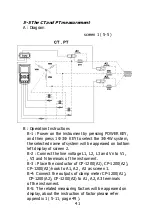4-5-11 RS232 Out Sel setting
A : When press SHIFT KEY continuously at least two
seconds as screen 2 and now press or to select
▲
▼
the item that intend to output, maximum up to nine
items, when the cursor stops on the selected item and
then press SHIFT KEY again, the selected item will be
displayed in highlight.
B : If the selected items are over nine, the low right
display will show indicator " full " as screen 3.
C : After the selecting is completed, press SHIFT KEY
continuously at least two seconds again will return to
screen 1 and show all the selected items at the same
time.
D : Press in screen 1 to enter next setting function
▼
( RS232 Out Sel Year )
→
screen 1 ( 4-5-11 )
Folder Name:
WTA01
SETUP
File Name:
3P401001.XLS
SHIFT 1
REC Date: 2008-11-28 00:03:17
Sampling Time:
2
Delete File:
0 %
SD Format:
0 %
Use Size:
388 KB
Decimal: Basic
Free Size:
1946 MB
Clamp Type: 1200A
Total Size:
1946 MB
RS232 Out Sel:
PT:
1 : 1
V1
I1
P1
CT:
1 : 1
S1
Q1
PF1
Beep: ON
Φ1
WH
FREQ
Year Month
Date
Hour Minute Second
2008 12
05
11
20
43
31