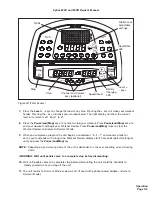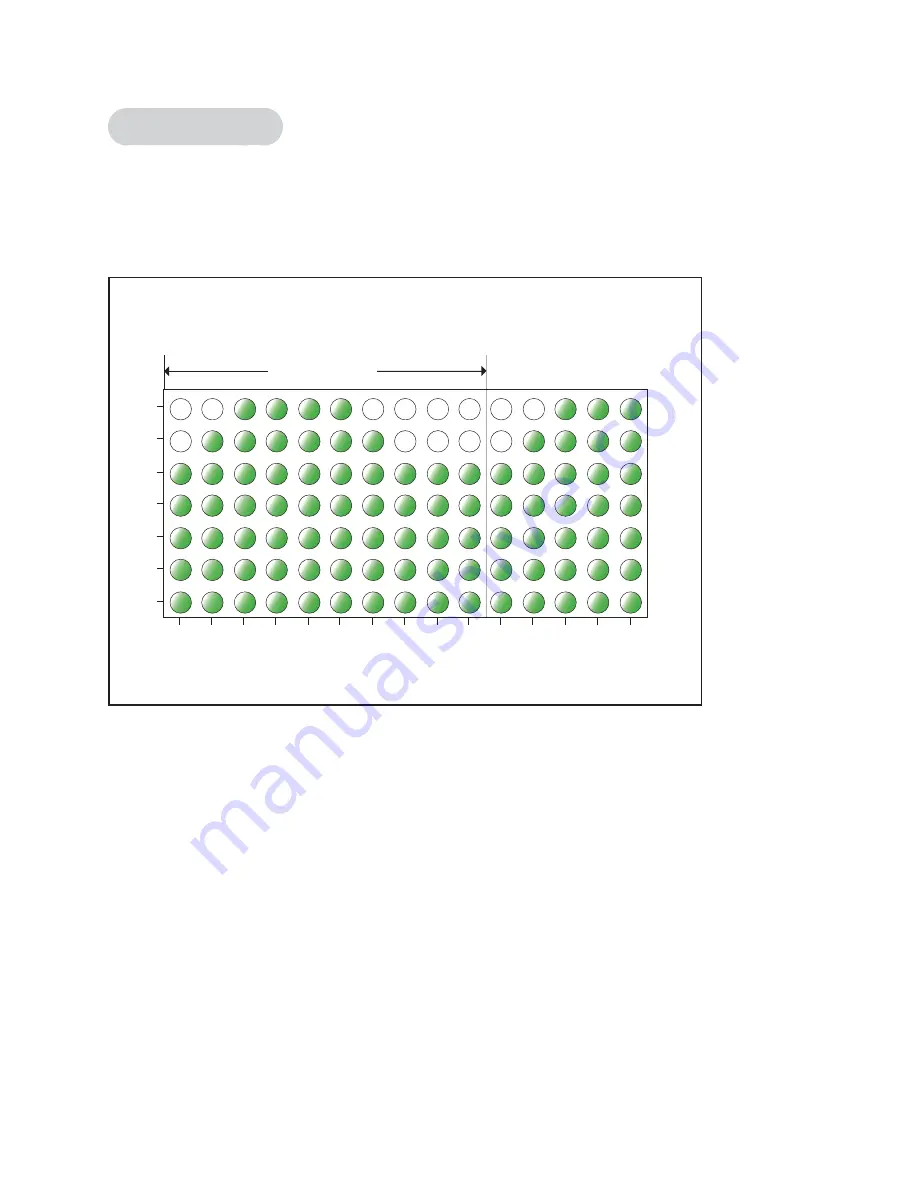
Cybex 530C and 530R Owner’s Manual
Operation
Page 3-19
Program Overview
The Cardio program is designed for experienced users that desire a high intensity cardiovascular
training experience. The two-minute work interval with high resistance ensures that the aerobic energy
system is completely taxed, while the subsequent two-minute rest interval allows for recovery enabling
a repeat at the higher work rate. See Figure 9.
Cardio
:15
1
2
3
4
5
6
7
:15 :15 :15 :15 :15 :15 :15 :15 :15 :15 :15 :15 :15 :15
Repeating segment
Fitness - Cardio
Figure 9